For the 15th birthday of the AIMP project, we have prepared small “gift” for our users: the Audio Cutter app. It is a new tool that extends features of mobile version of AIMP. The tool is designed to create and manage ringtones.
Main window contains few tabs with content:
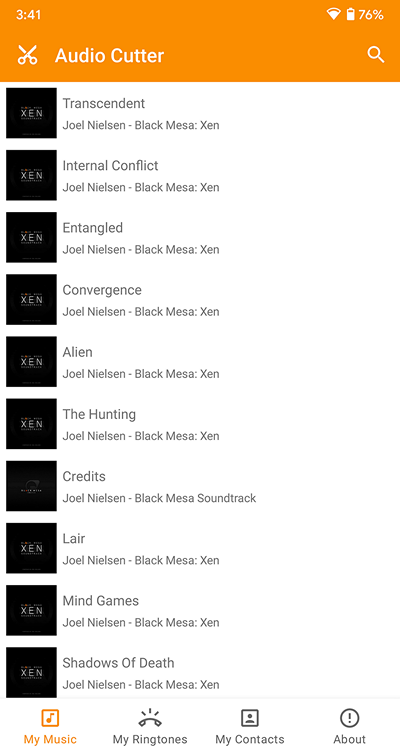
My Music
This tab contains all user’s music files that indexed by system audio library.
Following commands are available for music files:
- Crop
- Open with external app
- Share the music file using external app or bluetooth
- Set as default ringtone for call, alarm or notification
- Set as ringtone for specified contact
- Remove from the device
My Ringtones
This tab contains custom and system ringtones.
Following commands are available for ringtones:
- Crop
- Open with external app
- Share the ringtone using external app or bluetooth
- Set as default ringtone for call, alarm or notification
- Set as ringtone for specified contact
- Remove custom ringtone from the device
Note that some external app may not process system ringtones because of access restrictions to system files.
My Contacts
This tab contains your contacts and ringtones that set to it.
Following commands are available for contacts:
- Open ringtone with external app
- Select ringtone for the contact
- Reset contact’s ringtone to default ringtone
Creating the ringtone
Its so easy to create the ringtone. First, you need to find the file or ringtone that will be used to create new ringtone. Next, select the “Crop..” command in its context menu. The app will invoke simple audio editor:
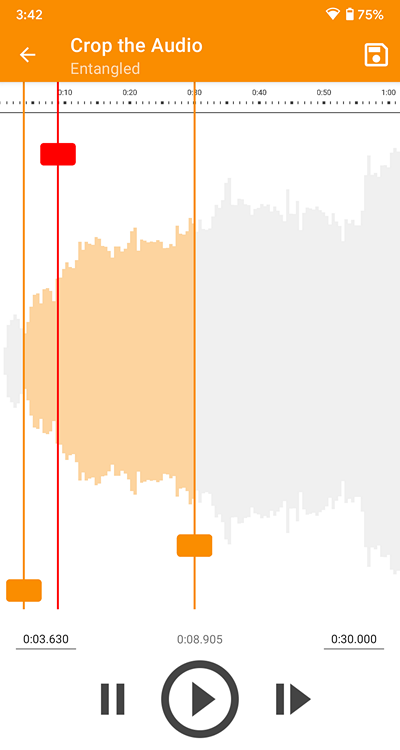
Here you need to select range to cut, use the sliders or time edit boxes to do that. Next, click the “save” button. The app will export selected range of source audio file to new file using MP3 encoder in background. You will see new entry in “My Ringtones” when export will done.
Integration with AIMP
The Audio Cutter feature has been implemented as separate application, but it integrates with the AIMP player app. Now, when you invoke the “set as ringtone” command in AIMP, the player will invoke the Audio Cutter app to process the command.
Thanks to the tool, now AIMP can set as ringtone all file formats, including files split by CUE. If file format is not supported by OS natively, the Audio Cutter will convert it to MP3.
Summary
Key features:
- An ability to set audio file as default ringtone for alarm / call / notification
- An ability to set audio file as ringtone for specified contact
- An ability to convert unsupported by OS file formats to MP3
- An ability to crop audio file or existing ringtone
- An ability to extract audio part to external MP3 file
- An ability to preview / share audio file
- Integration with the AIMP player
- Supports for night mode
Join to beta-testing program now!
https://play.google.com/store/apps/details?id=com.aimp.cutter
круто, а можно для десктопного aimp добавить тоже маленький резак, типа этого, или очень нравился (сейчас он называется online mp3 cutter вроде, там не понятно) от 123apps https://i.imgur.com/1gpNAe9.png очень удобный, но хотелось бы чтобы offline на компе было маленькое приложение, с таким же функционалом, может есть в планах что то?
На ПК есть замечательная вещь – Audacity.
Just want to say Happy Birthday and THANK YOU for keeping AIMP the best music software out there. I have not been using it for 15 years but probably 8 or 10!
Здравия. Мне понравилась утилита. Да, и сама идея усилить проигрыватель
дополнительными возможностями хороша.
Конечно, на ЭВМ я использую, в работе над звуком SOUND FORGE Pro 14.0 (x64), однако
компьютер не всегда под рукой…
Пытался сделать рингтон , хорошо нашел здесь информацию! Утилита очень кстати!
Спасибо
Здравствуйте
На вкладке “Моя музыка” не отображаются треки с SD-карты
Android 10
Отбой, уже отобразились
Наверное после того, как я разрешил приложению – Изменение системных настроек
Приветствую.
Тут отображается то, что проиндексировано системной медиатекой. Она индексирует файлы с большой задержкой, это факт.
После обрезки файла .mp3 программа из 320 kbps конвертировала в 128 kbps, плюс удалили и назначила свои теги.
Битрейт проверю.
Теги да, переносятся только основные (т.к. у нас нет сейчас собственного редактора тегов) + прописывается метка “рингтон”, чтобы ОС смогла зарегистрировать файл как рингтон
Привет, Артём. Когда обновление Аудионожниц?
Приветствую.
Да я пока ничего из заявленного на 2022 год не сделал.
Удачи в реализации и с праздниками!
Спасибо