AIMP v3.20 for OS Android is recently completed the beta testing stage and users started to complain of difficulties that occurred with sd-card file access. In this article, we’ll try to answer all questions.
We summarized the majority of your feedback to the following questions:
- App has all permissions, but no one folder in the list!
- Why can’t I add the Downloads folder?
- Why should I add each folder separately?
- Why can’t I specify the sd-card’s root as a path to a file?
- Why is the new approach not optional?
- The new version slows down. The previous versions were much better!
Excursus in history
Starting with Android 10, Google decided to attend to privacy. The company did all its bests to prevent user data from illegal access from third-party applications.
That’s how the Scoped Storage mechanism has appeared. How does it work? The main feature is what third-party applications do not have full access to the file system anymore (even in reading mode). These applications can access only those files and folders to which a user is granted access (yes, you can grant access to individual files).
However, the use of the Scoped Storage mechanism had recommended, but optional character in Android 10. Developers could choose between the Scoped Storage and classic access mechanism.
Android 11 release changed everything. Now Scoped Storage is the only mechanism that third-party applications can use. The exception applies only to certain program categories such as file managers, antiviruses, and other built-in applications.
Now, when you are filled in how Android evolution affects our work, we can answer your questions.
FAQ
Why can’t I add the Downloads folder?
The Downloads folder stores everything you download. It means that this folder can also contain confidential files. That’s why Google allows you to grant permission only to individual files instead of the entire folder.
Why should I add each folder separately? Why can’t I specify the sd-card’s root as a path to a file?
The same situation as with the previous question. When you give access to the sd-card’s root, you also grant access to all its internal folders that can store confidential files. It’s unsafe, so Google blocks this action.
How do old applications work on Android 11?
Such applications work in backward compatibility mode with that Android version for which they were developed. Therefore, the mechanism’s requirements do not apply to them.
Why did you adapt AIMP for Andriod 11? It would be better if you released AIMP updates for the previous OS version.
Google envisaged this: you have to update your app to the previous (as a minimum) Android version until the 1st of November. For instance, since this year developers were obliged to migrate to Android 11 or Android 12. Otherwise, Google will forbid them to release application updates.
The new version slows down.
It’s one of the main disadvantages of the Scoped Storage mechanism. We have been tried to do all our best for a bit over three months to maintain the same performance as in the previous version. Unfortunately, we have not been able to achieve this goal. Performance get back in v3.22. So, don’t care about that.
App has all permissions, but no one folder in the list!
Additionally to usual permissions that grant to app at first starting, you need to grant an access to each folders. If you miss hints from the app, do following steps to do that:
1. Open playlist screen via main menu or swipe gesture:
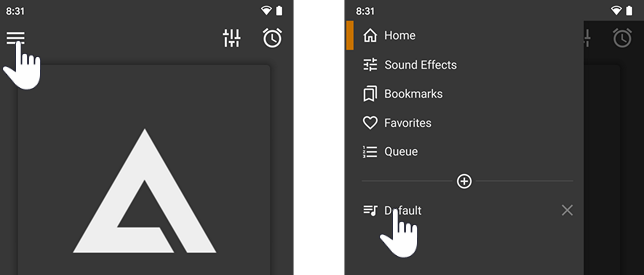
2. Click the “+” button and select “Add Files…” to invoke built-in file manager dialog:
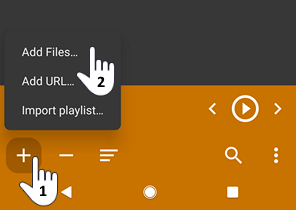
3. To grant an access to specified folder click the “banner”:
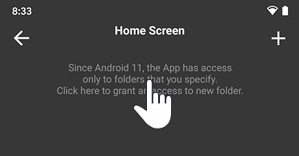
or use the “+” button:
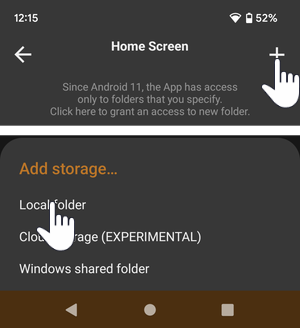
4. In opened system dialog*, select the folder that contains your music and click the “Use this folder” button:
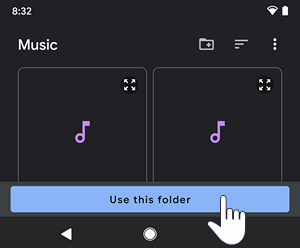
To switch between SD-cards and phone memory use navigator:
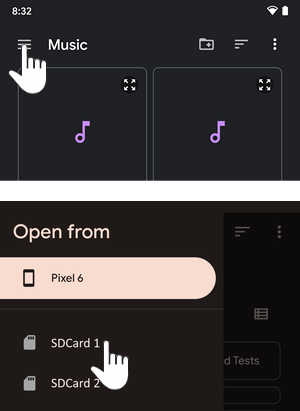
* If app display error message instead of invoke system dialog, make sure that you have installed and enabled system app called “Files” or “Documents”. Additionally, try to install official Google Files app.
P.S.
If for some reason you cannot accept new file access policy by Google, you can download a special app version that uses legacy file access method.
Хороший плеер, но есть таки проблема, нет выбора ассоциаций, я бы хотел в меню настроек иметь выбор типа файлов, а так получается при создании плей листа, в него попадает буквально всё и муз файл и голосовые с ватсап и вот именно голосовые ватсап я слушать в плеере не хочу. может исправить как то это маленькое не удобство.
1. ассоциация с файлами в андроид не возможна.
2. в плейлист попадает ровно то, что вы выберите. Полагаю, вы решили добавить в плеер корень карты памяти.
А почему бы не научить плеер работать под root? Пользователям у которых есть root это было бы полезно, и тогда по идее, можно будет получить полный доступ к накопителям, а не к отдельным папкам.
Пользователей с root-ом единицы, увы, это не серьезно
Нажатие на «баннер» из 3 пункта нарушает привычный UX. Этот элемент не выглядит кликабельным и, возможно, из-за этого у многих пользователей возникает проблема с выдачей прав на папку. Думаю, после пояснительного текста должна идти стандартная кнопка (не ссылка или что-то ещё), потому что это единственный и обязательный сценарий использования этого экрана в ситуации, когда этот «баннер» виден.
Баннер – это один из трех вариантов: внизу еще есть “…”, где в меню одноименная команда, а на вверху – “+”.
«за исключением некоторых категорий программ — файловых менеджеров»
А можно сделать АИМП, как бы, файловым менеджером?
Я пробовал, не вышло. Google сказал, что аудиоплеер не может быть файловым менеджером.
Вот ведь засада, а…
Тогда я вижу последний вариант, сделать простенький файловый менеджер отдельным приложением, сертифицировать его (или как там у них процесс аккредитации называется), и связать их АПИ с АИМП плеером. Хотя риск конечно есть, если отзовут потом аккредитацию.
Не получится. Вопрос не в том, что плеер не может получить пути к файлам, а в том, что по этим путям он ничего не сможет прочитать. Текущий вариант оптимальный. Один раз настраиваешь доступ к папка и все, дальше плеер работает как и раньше (ну чуть медленнее, да)
С политикой гугла всё понятно, а как на счёт того, чтобы публиковать правильные apk (с полным доступом к файловой системе) тут на сайте или на том же f-droid? Наверное, не сложно же будет сделать 2 версии, с разными правами доступа?
А смысл? Массовый пользователь ими пользоваться все равно не сможет
Смысл будет для тех кто в курсе. А кто не в курсе, пускай страдают.
Те, кто в курсе, могут сами поправить манифест приложения
Неплохое приложение. Пользуюсь уже полгода. Проблем со звуком нет.
И все-таки, как добавить файлы из папки на карте памяти? Память телефона заполнена до краев и добавлять в папку Music проблематично.
Точно так же, как и с внешней карты – нужно просто дать доступ плеер к этой папке через Google Play, как написано в статье
Если вы имели в виду это:
4. В появившемся окне* выберите папку с музыкой и нажмите на кнопку «использовать эту папку»
то в “появившемся окне” нет SD карты или ее папок. Есть папки только с памяти устройства.
Как?
Нажмите гамбургер-кнопку, сбоку появится панелька, в ней нужно выбрать SD-карту
Спасибо!!!! Есть!
гамбургер – это святое)
Привет из 2023 года! Ставил сейчас аимп на самсунг, словил облом на доступ к downloads. А вот как это, скажите, синий плеер (mx) или какой-нибудь moon reader смогли получить бейджик всемогущества, а aimp не смог? Прикинулись антивирусами или занесли лавэ? Или дискриминация по цветовой гамме?
Да, тому же VLC плееру Google пошла на встречу, а нам в использовании разрешения MANAGE_FILES отказали.
Мы придумали другое решение: https://www.aimp.ru/blogs/?p=1285