On March 15, 2013, we have published first mobile version of AIMP. 10 years have passed since that moment! In that time we’ve come a long way – from the simplest version with just a few buttons and playlist, to a version that supports multi-playlists, NAS, cloud storages and much more. Yes, perhaps the development was not as fast as many people wanted, but Android also evolved: the requirements for applications changed, restrictions were introduced, new versions of firmware based on this OS appeared with a different behavior of basic functions. Much of the time was simply spent on adapting the application to the new things.
Today we glad to present you AIMP4, the next big update for the mobile version of player for Android OS.
Operate with files
As you know, Android 11 have introduced file access restrictions – applications no longer have full access to user files, even for reading. Google recommends using the storage access framework (SAF). All releases since v3.20 were based on this recommended approach, and unfortunately, the approach has proven to be extremely negative – people do not understand these limitations and blame us for it.
Restricted access
The OS has a special permission for music applications, it allows the app to use old files access approach, but lists audio files only*…
*Unfortunately, not all audio (or related to it) files determines by Android OS as audio files. In this approach:
- You unable to play music in APE, MPC, WV, TTA, DSF, DFF, WebM, UMX, MOD, MO3, IT, S3M, XM file formats
- You unable to import playlist in formats differs from XSPF and M3U
- Lyrics files (SRT) and CUE sheets files cannot be loaded!
These limitations negate key features of AIMP, so switching to SAF two years ago seemed like the only right way…
Changing strategy in AIMP
In AIMP4, we completely redesign file access strategy (thanks to Soolo).
Since this release, the app uses hybrid approach: basically app accesses to files using old approach, but you will access to the Downloads folder, phone memory, USB-drives and SD-cards, but in restricted mode (audio only). If you need to access to CUE or some other file formats, you just grant a full access via SAF for specified folder, and app will use new file access approach just for this folder.
Let’s see on example:
The warning icon at right side of list entry displays that the app has restricted access to the folder (audio files only). After entering to such folder, the app will hint that it does not have access to all files:
Tap on the banner will invoke dialog that offers to grant full access to the folder:
Tap on “grant full access” and next, in following dialog, tap on “use this folder”:
After doing that, banner will disappear and you will all audio files in the folder:
Tracking the access status
In addition, we’ve implemented tracking the access status to external providers.If access rights to external provider revokes, its status in the list will changed and it will be marked by special label:
* * *
We hope and believe that the hybrid file access approach will make app more user friendly and reduce amount of negativity comments to us because of Google’s restrictions.
Playlists
Asynchronous operations
Now all playlist modification operations are performed asynchronously, this solution should increase UI responsiveness and prevents from displaying the “application does not respond” dialog that was appear in previous version when operating with large playlist.
Summary
Now, AIMP displays summary for selected files only:
Send to playlists
Now, you can send selected tracks to few playlists at once:
Playlists Manager
As well known as “managing playlists”, now appear in mobile version too:
Here you can:
- Create new playlist
- Create new playlists from folders
Each selected folder will be imported to separate playlist - Import playlists
- Information about the playlist
Size, duration, when it created, when it modified, has a preimage or not, and etc. - Sort playlists by template or manually
- Synchronize smart-playlist’s content with their preimages
- Export selected playlists to disk
- Combine selected playlists in a group
- Remove selected playlists
Sorting the playlists
Playlist sorting is now implemented on the playlist manager side only, main menu no longer provides this functionality.
We’ve changed behavior of the “automatically sort playlist” option – now its status and template depend on what you select in the playlist manager when sorting:
Additionally, the option will be disabled after manual playlists reordering.
Grouping the playlists
The grouping of playlists is designed to make main menu more clean:
Tap on group header will expand it, and you will see list of playlists that it contains:
Next tap on group header will collapse it.
To combine playlists into a group, refer to the playlist manager, select required playlists and use the “group” command from menu:
Music Library
Yes, we’ve implemented music library in this release!
Движок фонотеки у нас полностью свой, он никак не завязан на системную, о которой мы нелестно отзывались в итогах 2021 года. На текущий момент, поддерживаются только локальные файлы (в том числе с флешек и карт памяти).
In main menu, music library presented like a group that contains all views*:
*list of displaying views can be customized in app settings. If you turn off all views, the music library disappears and you get back classic player based on playlists.
Views
Now music library provides 5 views: artists, albums, tracks, genres and folders.
Artists
Here you will find artists and album artists:
Default preview image takes from first album of artist, but you can specify your own image if you want.
Tap on artist opens detail view with it albums:
Tap on album opens detail view with it tracks.
Albums
Unlike another views of music library, album view provides an ability to display thumbnails (you can choose layout with 2, 3 or 4 thumbnail per row):
Tap on album opens detail view with it tracks.
Tracks
Tracks is a root view that contains few sub-views based on playback statistics:
- All tracks
This view displays all tracks that music library contains - New tracks
This view displays tracks added to the Music Library database during the month - Recently played
This view displays tracks played during the month - Not yet played
- Forgotten tracks
This view displays tracks that have not been played more than 3 months
Genres
Just like for the artists view, you can set your own thumbnail for each of the genres.
Folders
This view displays original folders tree.
Playback
Same as in PC’s version, music library is a just catalog of music files, playback functionality is still provided by playlists. When you start playback from music library, app creates temporary playlist and send selection files to it.
Settings
If you don’t need the music library functionality, just turn off all the view tabs. The music library disappears and you get back classic player based on playlists.
Tag Editor
Yes, this is not the end of our innovations. In AIMP4, we have introduced frequently requested feature – tags editing!
Now, tag editors supports for basic tag fields, album art and lyrics:
Current implementation supports for:
- ID3v2 / ID3v1
- MP4
- Vorbis Comments в FLAC / OGG (OPUS is not yet supported)
* * *
We plan to launch public beta testing at the end of April / beginning of May. You will need Android 6.0 Marshmallow or newer to run 4th version of AIMP.
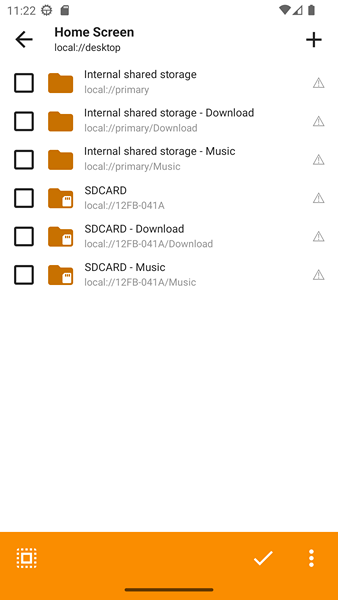
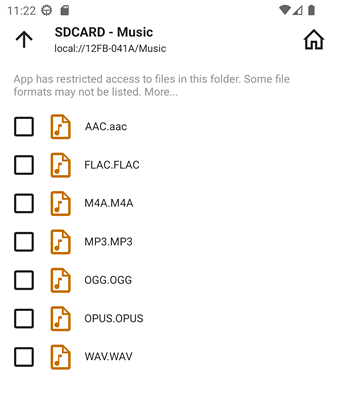
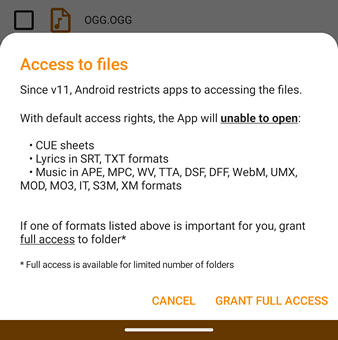
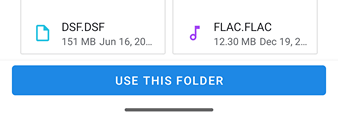
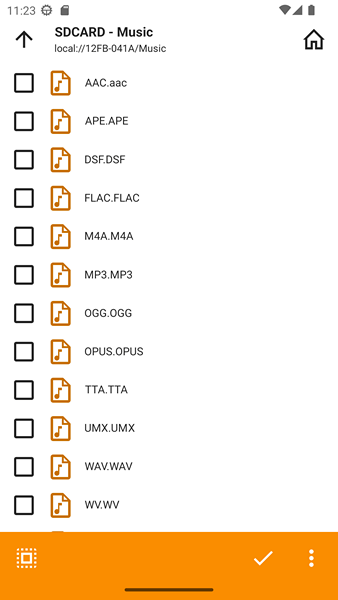
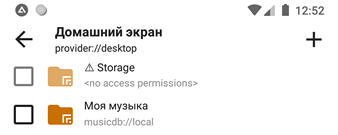
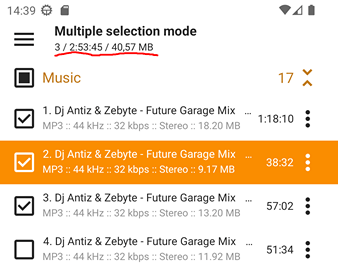

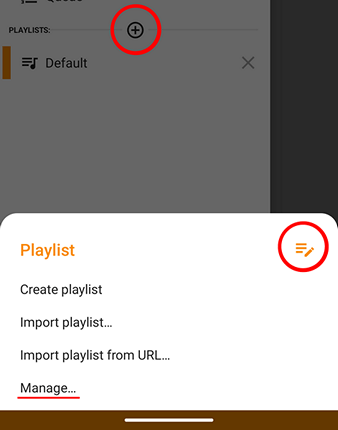
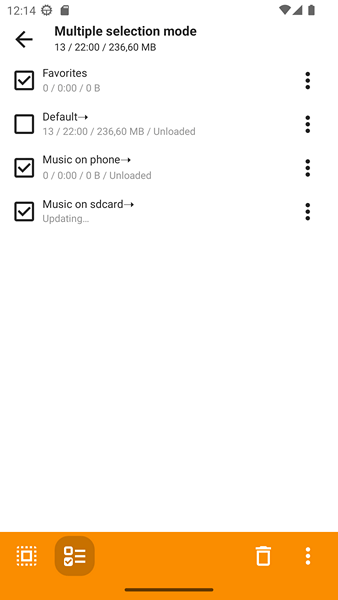
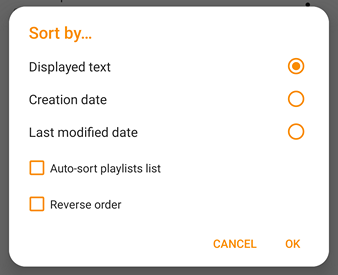
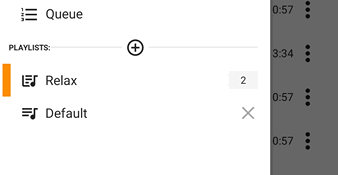
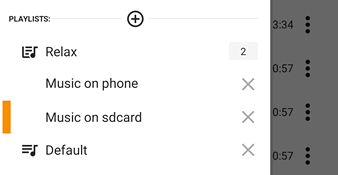
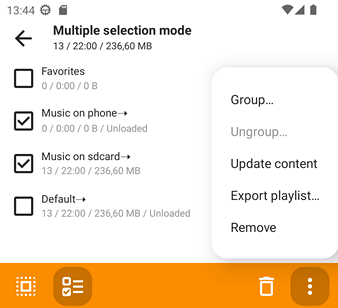
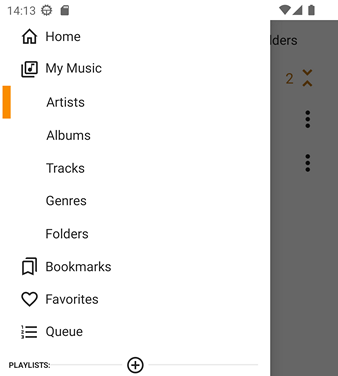
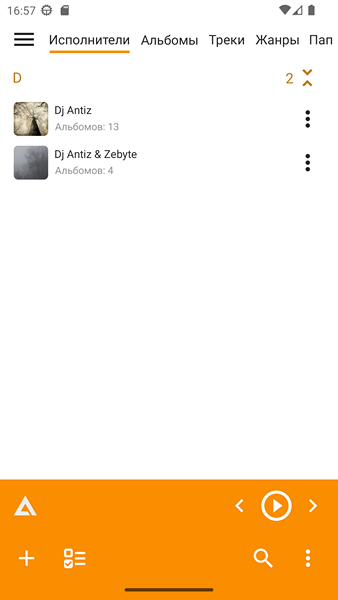
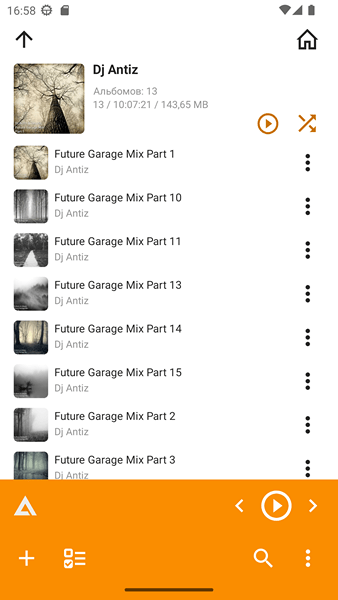

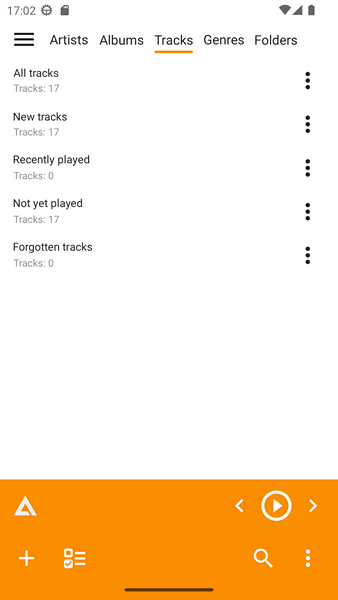
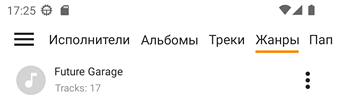
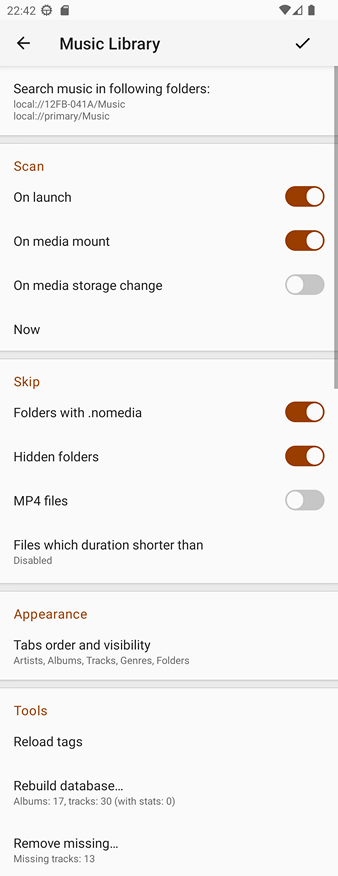
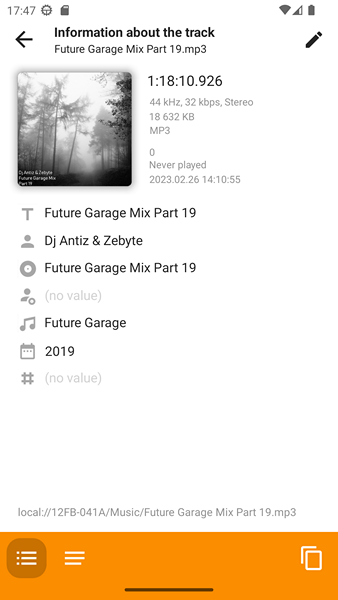
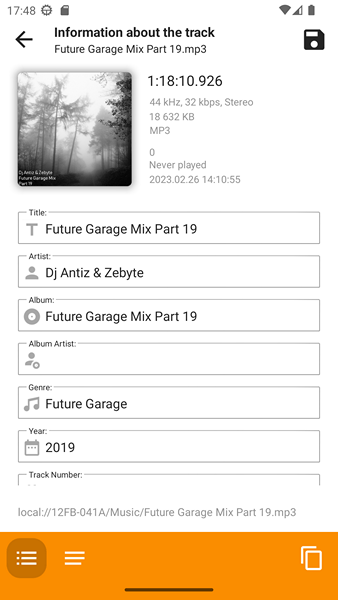
Отличные новости!
Долгожданные редактор тегов (прощайте альтернативы которые пришлось держать) и сортировка плейлистов, ура! 🙂
PS
“Часть аудиофайлов может быть невидна” – НЕ ВИДНА пишется раздельно 😉
Да, уже поправили
PPS
Возможно ли в будущем появление функционала дополнений?
Что за дополнения вам нужны?
Например, визуализации, поиск текста и обложек в Интернете
Поиск обложек есть. Визуализации планируем сделать в рамках поддержки Android TV. Просто на Андроиде все очень плохо с “плагинами” (в традиционном понимании их просто нет)
Как вариант сделать то что в Tachiyomi(читалка манги) т.е. плагины как отдельные приложения apk выполненные по определёнными правилами.
Видел такое решение, но не знаю как они обошли проблемы производительности при общении между приложениями
Исходники приложения открыты. Можно посмотреть.
А планируете лёгкую версию плеера? Например, просто один плейлист: без странички с обложкой, без текста песни, без визуализации и т.д. Просто Плейлист с возможностью сделать несколько плейлистов.
Это можно сделать с помощью редактора скинов.
Жаль я в этом не понимаю.
Спасибо за труды!
В “моя музыка” в альбомах, даже если альбом один, а исполнители разные, то отображаются в разных карточках. Это не совсем удобно. Хотелось бы если одно название у альбома, то они бы были вместе
Исполнитель альбома заполнен?
Это может показаться странным… Но мне не хватает функции дублирования плейлистов.
По поводу доступа ко всем файлам, можно сделать директ версию, распространяемую отдельно, как у телеграма например. Насколько мне известно, доступ ко всем файлам не одобряет гугл, когда пытаешься опубликовать приложение в PL. Но это конечно да сложно, центр обновлений делать, да и поддерживать 2 отдельных версии.
Очень бы хотелось плагины на андроид, а, конкретно, вк плагин. Ни один плеер для вк по удобству не сравнился с аимпом с вк плагином. Это был бы закат карьеры всех таких плееров. Нигде нет достойного эквалайзера, интеграции хорошей в андроид. Да и дело в том, что вся музыка тогда будет в одном плеере, а это очень удобно.
Так у нас есть такая версия – лежит на сайте в виде отдельной APK-шки. Другой вопрос, что с выходом AIMP4 она не особо будет и нужна.
Эм, так плагин для ВК для ПК версии плеера уже давно заброшен и не работает. АПИ стал закрытым, а ВК его часто меняют. Не проще ли скачать треки локально? Не будете зависеть ни от ВК, ни от стабильного интернета.
Эх, плохо искал я получается… Артем, Вы полностью легендарны)
С доступом этим только нельзя выбрать папку Downloads, но это, кажется, легко обойти.
В вк плагине не работает только авторизация, но я нашел способ ее обойти, вручную вписав вк токен в файле AIMP.ini (писал об этом в обсуждении плагина). Все остальное в вк плагине работает прекрасно.
Хранить треки треки локально это здорово, но не проще, если речь идет о свежедобавленных треках. Сами они не скачаются, а еще в плейлист надо добавлять. А это либо вручную искать, либо обновлять плейлист и ждать пока он обновится полностью. Короче, долго и сложно. А чтобы еще и теги нормальные были… Тут уже мой перфекционизм мне мешает)
Can AIMP4 have google drive access for cloud storage ?
Thanks
No, AIMP has no Google Drive support
Спасибо за труды , современный плеер ! Хотелось бы чуть изменить виджет плеера , понравился виджет от самсунг мюзик , где есть возможность видеть следующие треки , вполне удобно . И как не знаток , вопрос к вам, есть ли возможность изменить виджет в самой шторке , понравился от пикселей смотрится круто .
Добрый день, а возможно ли добавить в настройки “Управления” в категорию “Кнопки громкости” функцию “Длительное зажатие переключает треки”? Просто в связи с 12+ версией Андроид, без рута, большинство сторонних приложений которые умели это делать, более не работают. Заранее спасибо!
Увы нет, при работе в фоне ОС не позволяет отследить долгое удержание
Добрый день! В новой версии в фонотеке у треков появились миниатюры / обложки альбома. Можно ли их добавить в плейлисты? Конечно, опционально с возможностью отключения в настройках. Это не должно быть трудоёмко с учётом, что уже реализовано в фонотеке.
У меня мотивация запроса простая, кроме того, что это красиво: двухлетний ребёнок в телефоне в приложении Звук листает и включает музыку по картинкам, и запоминает понравившиеся (чтобы включить) тоже по ним. Читать не скоро научится, особенно на иностранном языке 🙂 Хочется ему дать избранную музыку из локальной фонотеки (плейлисты), но встал вопрос плеера с изображениями миниатюр у треков.
Теоретически это возможно сделать
Судя по маркировке сборок это должен был быть 3.50 – 3.60
Почему вы так думаете?
Изучая все вышедшие версии я заметил что AIMP для Android v3 и AIMP3 по нумеровке сборок двигались одинаково т.е. для винды 937 для андроида 938 для винды 940 для андроида 942 и т.д. и сборка 1338 в версии для Android была 4.00 а в версии для виндовс была 3.55
Вам показалось, в нумерации сборок между ветками нет никакой зависимости. Номер сборки – это ничто иное, как счетчик количества успешно собранных релизных сборок (не ночных) на сервере.
Ну да, скорее не показалось. Нумеровка скорее по случайности совпадала, на 3.20/3.30 уже стала отставать ибо сборка 1253 на виндовой версии 3.50 а на андроидовской 1254 3.30. Я этого не заметил а заметил только точное совпадение в номере у AIMP3 3.55 и AIMP for Android v4.00 сейчас начал список делать по новой и заметил это. Но в виндовой версии 3.30 не было был сразу 3.50 так что совпадение по прежнему совпадение.
Здравствуйте
Как можно вытащить список треков в плэйлист из звуковой дорожки FLAC?
https://www.aimp.ru/forum/index.php?topic=39542.msg435646#msg435646
A wonderful application and launcher, but its flaw is that it does not include a screen lock for the launcher like other launchers… As for its designs, it is wonderful and beautiful. Thank you..!!!
AIMP is not a launcher. So, what why it does not have it own lock screen.
Доброй ночи. Есть возможность добавить оценки для треков как в десктопной версии?
Приветствую. Голосуйте: https://www.aimp.ru/?do=news&id=179