While new major version is in the prototyping stage, we are pleasured to present you a new minor update for AIMP5 – v5.40.
Continue readingSurvey results
Over a month ago we launched the AIMP development survey. Now, as the flow of respondents has subsided, we are ready to post the results:
Continue readingRecap 2023
2023 is coming to its end, so let’s summarize its results.
AIMP for PC
In this year, we made following major features in AIMP for PC:
- Support for VST2
Additionally, you can use several DSP and VST effects at same time - Playback via DLNA
Implemented as separate plugin - Made possible to undo last few changes in tag editor
- Increased performance of music library and playlists operations
- Improved an abilities of the “information bar” plugin
- and more small improvements
Refer to detailed overview of changes we made.
The “Internet Radio Catalog” and “Sound Recorder” planned features are postponed again.
AIMP for Android
- Music Library!
Now, app will search and index your music automatically by itself! - New welcome wizard, detailed guides and new hints
We hope that now it will be much easier to get started - Tag Editor
Support for ID3, MP4 and Vorbis Comments (OGG and FLAC) tags - Playlists Manager
that make easier to operate with playlists and allows you to perform actions with several playlists simultaneously - Playlists grouping
will be so useful if your playlist list is too huge
Refer to detailed overview of changes we made.
Roadmap 2024
Roadmap 2024 is not yet ready. Please take a few minutes to answer a few questions in roadmap survey. We would like to hear your opinion about features that you would like to see in next AIMP versions.
Merry Christmas and happy new year!
Random Playback
Sometime users asks us about AIMP’s random playback mode. In this article, I want to talk about our random playback implementation that used in modern version of AIMP for all supported platforms. Let’s go.
Continue readingAIMP v5.30 for PC
Today AIMP celebrates it 17th birthday. At this beautiful day, we are happy to present you a new version of AIMP for PC – v5.30. What’s new in this version?
Sound Engine
Additionally, we have extended sound effects support:
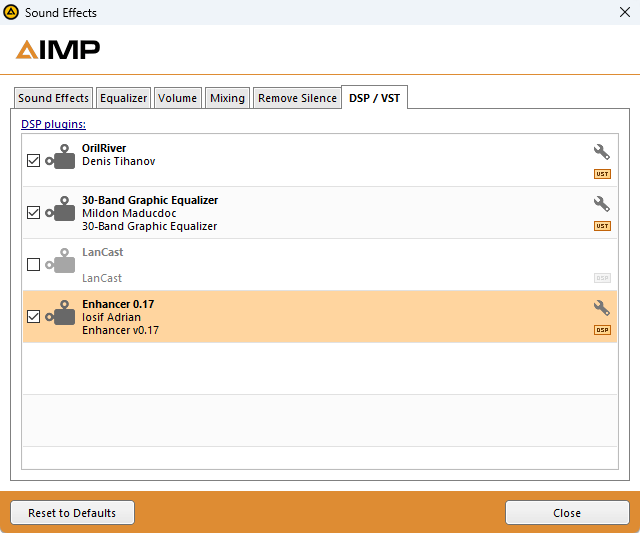
DSP
Since this release, you can use few DSP plugins at same time. You can exclude the plugin from processing chain by un-checking it mark. Sound processing order is equal to order of plugins in the list. Use drag-n-drop to re-order plugins in the list.
VST
Yes, we’ve added support for VST plugins (our host implements VST API v2.4). VST plugins can be installed as well as another plugins*.
* 64-bit VST-plugins will work only on 64-bit version of app.
Playlists
Performance
We’ve improved playlists loading speed:
- AIMPPL4 loads at 30% faster
- XSPF loads in half the time
Batch operations
In the “Managing playlists” dialog you will find few new commands that applies to all selected playlists:
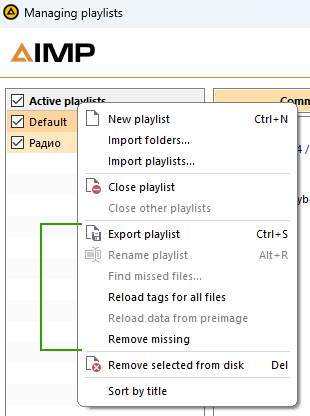
- Export playlist(s) to disk
- Reload tags for all files
- Reload data from preimage
- Remove missing files
Removing
We’ve added the “physically remove files with it folders” command that will be useful when getting acquainted with new albums or artists. The command allows you to delete entire album in just a couple of clicks if you don’t like it.
Personal settings
Personal settings block has been extended by individual tempo control:
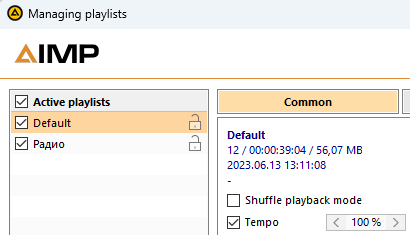
This setting will be useful for audiobook playback, you no longer need to adjust tempo by yourself when switching between playlists with music and audiobooks. Dont forget to switch on the option in app settings:
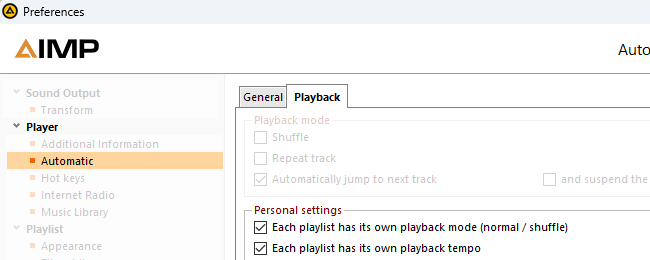
Not all users knew that if you put a file/album name as equalizer preset name, it will be catched up automatically when you play that file/album. That’s why in v5.30 we decided to rework the presets creation dialog, making the naming rules more transparent:
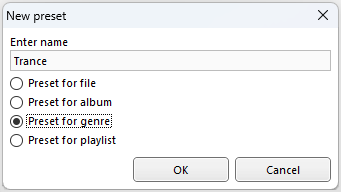
Information Bar
Notifications
When you change volume or rate the playing track, a notification about this action displays in app’s main window. Now, notifications can also be displayed in the Information Bar:
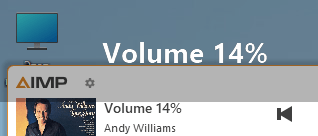
Macros
List of available macros for the Information Bar has been extended by new one – %Playlist. The macro will display a name of playing playlist, if the playlist has not been removed or unloaded.
Card View
Now, if you change card position, the card will remember new position and will use it for next shows.
Tag Editor
New fields
In this release, we’ve added support for the “key” tag field. Now you can not only view data from the field, but also modify it.
Undo
Advanced Tag Editor now has an “undo” feature:
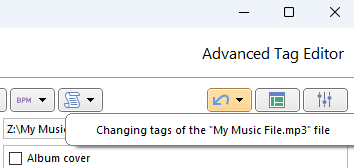
The Undo requires more memory and cpu time to operate, because tag editor forced to make a backup of modifying data. So, if performance is critical for you, just disable undo feature in app settings (its switched on by default):
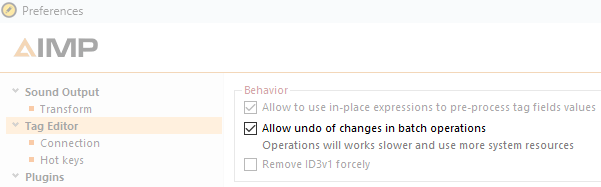
Errors
Now, if an error occurs when saving the changes, the editor provides detailed information about what exactly happened. However, we hope that this feature will not be used by you.
Music Library
Performance improvements
- Data fetching process is 5% faster
- Database queries now can be aborted during the action
Navigation in the grouping tree will not be delayed as it was before
- Database queries now can be aborted during the action
- Asynchronous writing to a file
App’s UI will no longer to hang while database saving the changes to a file - Smart-refresh in UI controls
If the changes made in the file are not related to data filtering, the engine will apply these to already loaded data that avoid from unnecessary access to database - Sorting data in a table is 7% faster
It depends from number of records and CPU cores
Than larger the number of records in your music library, the more noticeable the effect of the changes.
Templates
Table view now provides an ability to create a templates that includes colum’s visibility, order and sorting settings:
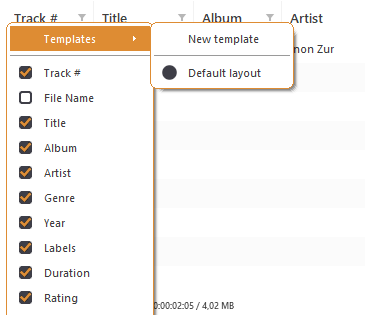
Grouping tree provides new “Grouping Templates” dialog that allows you to manage already created templates:
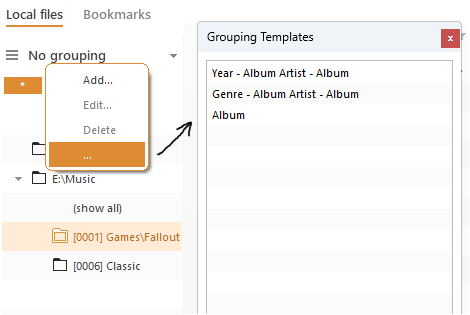
Note that the dialog displays only user-created templates (templates that can be modified), built-in templates will not be listed here.
Also
Made easier to disable unused music library data sources:
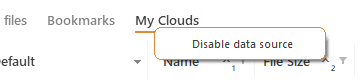
The action will find plugin that implements selected data source, unload it and ask user to restart the app.
Miscellaneous
Settings
We’ve added an ability to disable volume control via mouse whell over interactive controls.
We’ve introduced the “save album art to file folder” option as well as it implemented for lyrics.
Time codes
Default skin in “modern” view now highlights time codes for the “comment” tag field:
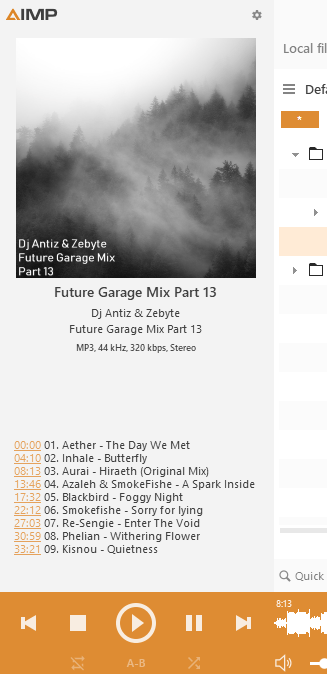
Click on time code will seek playback to this time.
* * *
Beta-version is already available for download on our website.
AIMP v4 for Android
On March 15, 2013, we have published first mobile version of AIMP. 10 years have passed since that moment! In that time we’ve come a long way – from the simplest version with just a few buttons and playlist, to a version that supports multi-playlists, NAS, cloud storages and much more. Yes, perhaps the development was not as fast as many people wanted, but Android also evolved: the requirements for applications changed, restrictions were introduced, new versions of firmware based on this OS appeared with a different behavior of basic functions. Much of the time was simply spent on adapting the application to the new things.
Today we glad to present you AIMP4, the next big update for the mobile version of player for Android OS.
Continue readingRoadmap for 2023
Another year has passed. It brought us many events, challenges, and “plot twists”. When the world keeps changing every second, one can’t really plan much for any distant future. But let’s try. Ready, set, go!
Continue readingWelcome!
The welcome screen is the first thing the user sees when launching the product installer. Welcome screens usually present general information about the product being installed and describe how the installer itself works. Simple enough, it would seem.
However, there’s one more thing of particular interest – the banner. In most cases you’ll find it to the left of the text. Each software manufacturer designs banners differently – while someone takes an extremely creative approach, others go with the logo or a screenshot of the app.
And what about AIMP banners?
Continue readingAIMP v5.10
Better code-name for v5.10 is “features forgotten by time”. The release includes quite old and not so popular features, but which users ask for every now and then. Most of them are cosmetic or improves app usability.
Continue readingXSPF as default playlist format
As you can see, the XSPF file format became a default playlist format in both AIMP version (in AIMP v5.03 for Windows and AIMP v3.30 for Android). What is XSPF? What is the reason to make it default playlist format in AIMP?
Continue readingAIMP for Android v3.30
In v3.30, as it was planned, we have focused on app usability in Car PC. We haven’t forgotten about Android Audio, nor custom Car PCs based on Android OS.
Continue readingAIMP v5.03 - First x64 release
Today we have started public beta-testing of AIMP for Windows v5.03. As we have announced, this release brought native Windows 64-bit support. Since now, player will releases in two editions: 32-bit and 64-bit.
Continue readingRoadmap 2022
Overview of 2021 is summed up, survey results are presented, it’s time for the roadmap for 2022.
Continue readingSurvey results
I’ve kept AIMP development surveys open for almost two months so that everyone could participate. Now that most all of you had your say – it’s time to see the results.
Continue readingOverview of 2021
This year brought us many challenges and events. Fortunately, December 31st is just around the corner! I really want to believe that 2022 will not be able to outperform 2021 and will treat us gentler…
Continue reading