In continuation of the topic about the future mobile version of the player, we are pleased to present you AIMP for Android v3.10. In this version, we have improved bookmarks for audio files and playlists, and also added few nice functions for working with files in playlists. First things first.
Bookmarks
Bookmarks manager
According to users feedback who creates many bookmarks for files, we have re-designed bookmarks view in the manager. Now all bookmarks grouped by a track for which it was created:
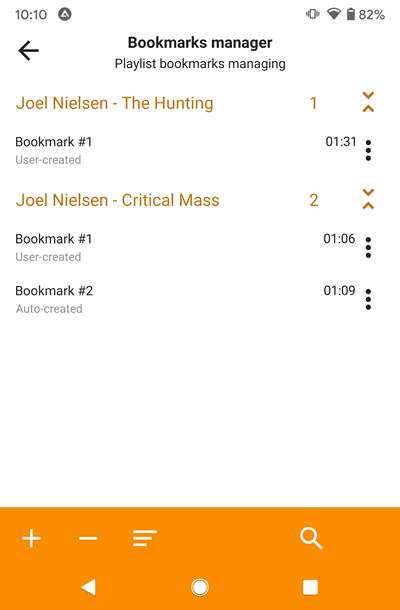
Also, we have added an ability to filter content using search function and an ability to edit already created bookmarks:
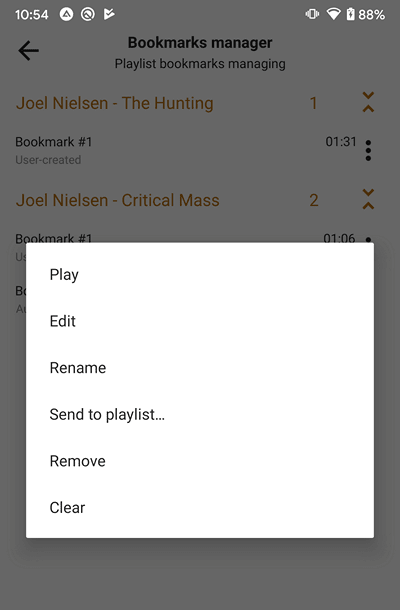
Auto-created bookmakrs
Now player can automatically create bookmarks not only for playlists, but also for each file according to user defined settings:
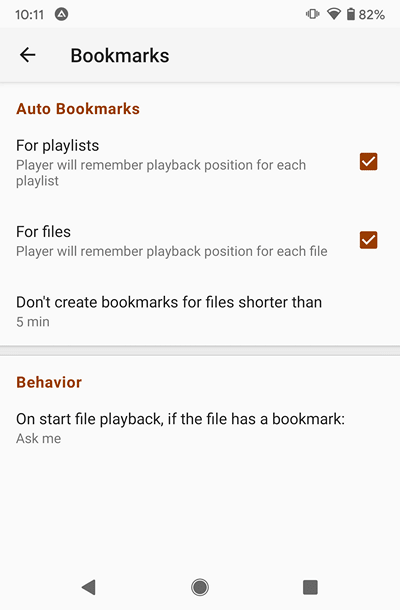
Automatic bookmarks are created by the player when you switch to another file or playlist, if currently playing file was not finished. Auto-created bookmarks are deleted automatically as soon as the file is listened.
Behavior
Also we have changed default behavior of auto-created bookmarks usage. Unlike previous version where player always use the auto-created bookmark, now player asks a user:
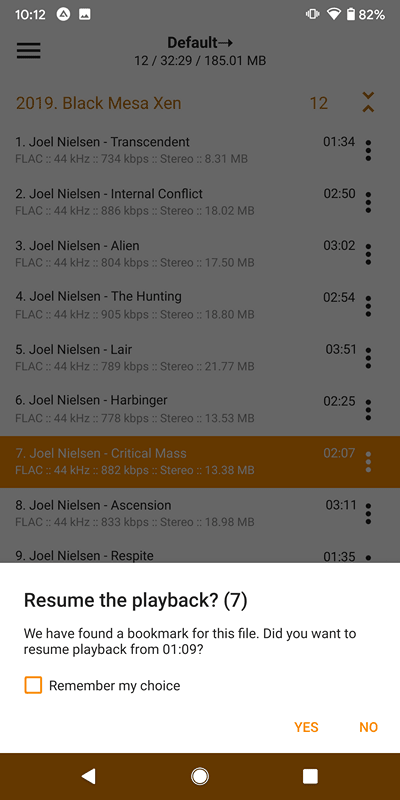
Before the dialog appear, player will start playing the file from beginning, and will use the bookmark only if you click the “yes” button.
Note if a file has few bookmarks player will prefer the auto-created bookmark first if it exists and the last created otherwise.
Of course, you can back to previous behavior via app settings or tap on the “yes” marked with the “remember my choice” checkbox.
Playlists
Default templates for sorting and grouping
Now you can specify default templates for sorting and grouping for new-created playlist and playlist where these parameters were not set. Note that sorting and grouping parameters in all already created playlists for the moment of release this version will not be reseted.
Send to…
In this version, we have introduced an ability to copy / move files to selected folder. Like in PC’s version, the “send to” dialog remember three last your choices:
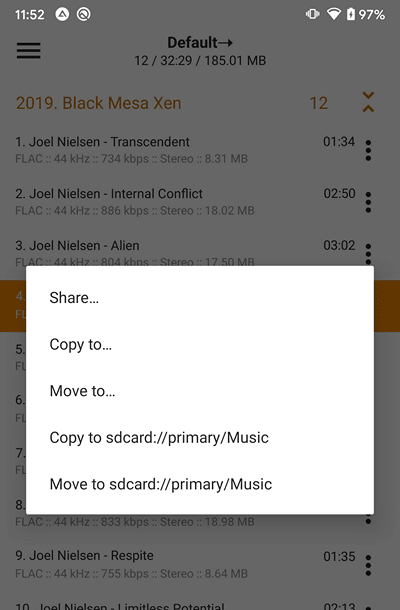
File operations can take too long, especially if your phone uses a slow SD card. To solve this issue, we have introduced a separate background service. So, you can continue to work with the app while file operation is running. Even if you invoke “send to” operation again the file operation tasks will be added to existing queue of background service.
In the case, if target path is already contain a file with a same name background service will display a overwrite prompt widget in notification area:
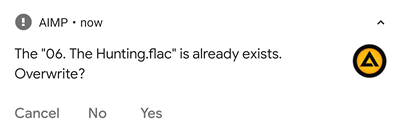
Note that app must have a write permissions for the target path.
OTG-drive support
In additional to playlist extensions, we have added support for external providers and otg-devices. Simply put, now you can listen music from USB-drives directly, without copying them to the phone’s memory:
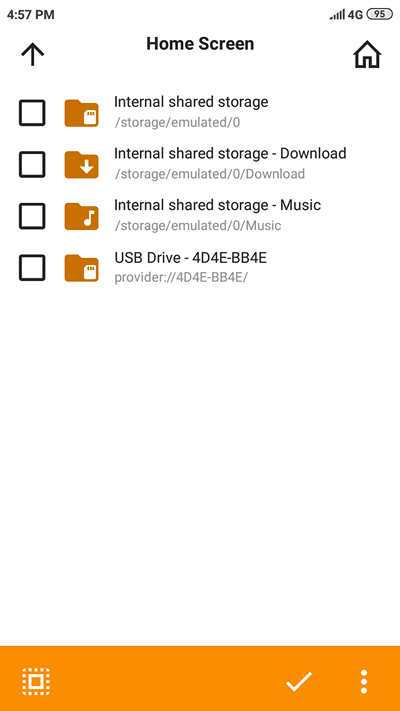
Visual Appearance
As you can see on a screenshots above, we have updated UI of settings dialog. Now it looks like a material design style. Additionally, we have improvied night mode support:
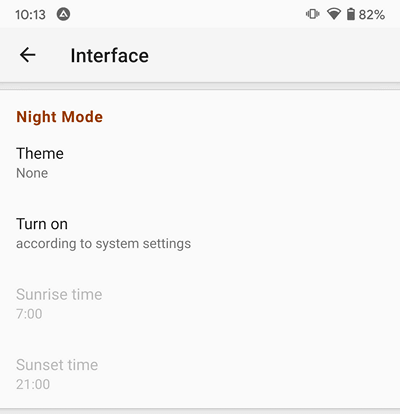
First, now app can activate night mode according to system settings. Next, if you don’t like our automatic calculation of sunset / sunrise time, now you can specify it manually.
Bonus feature
We announce an ability to jump to next track by shake the phone. Of course, this behavior can be switched off.
***
We planning to start public beta testing at June 20.
Hello!
Under the section “Playlists” > “Sent to…” of this article there is a screenshot
https://www.aimp.ru/blogs/wp-content/uploads/2020/05/v310-playlist-sendto-overwrite-prompt-en-300×104.png
which has this text: “The ”06. The Hunting.flac” is already exists”. The right text should be “The file [filename] already exists”.
Hello,
Ok, thank you
Здравствуйте, всё отлично, не раз уже говорил, но хочется чтобы в aimp были стрелочный индикатор для андроид мультимедиа в машине, как и в windows, спасибо!
Артем, ну сделайте версию AIMP для Linux!
Очень нужно, Ваш плеер – лучший в мире!
Пожалуйста!
Версии для линукса не будет
Эх, даже не просите. Сам уже многократно просил об этом.
А я не однократно объяснял, почему нет, но кого это волнует…
Здравствуйте Артём.
Замечтательный у Вас плейер – пользуюсь ТОЛЬКО им!
Есть одно пожелание – добавьте, пожалуйста, регулятор баланса “фронт-тыл” – и тогда ему вообще цены не будет!
А то при установке на автомагнитолу хочется сдвинуть звук немного назад – для равномерности звучания – а никак. 🙁
Здравствуйте. Замечательный плеер особенно в плане звука, давно пользуюсь им на ПК . Есть одна просьба – добавьте, пожалуйста, в версию для андроид возможность регулировки ТОНальности музыки, в версии для ПК она есть в менеджере звуковых эффектов – ПИТЧ, для гитаристов “в домашних условиях” это очень удобно, не будет необходимости под каждую группу менять строй гитары к примеру из ноты Ми в До, Большое спасибо
Здравствуйте. Проблема такая – версия AIMP for Android v3.10 RC, build 1024 никак не хочет не обновляться с предыдущей версии, ни установиться после удаления предыдущей версии.. С версией AIMP for Android v3.10 RC, build 1023 было всё нормально, а эта почему-то никак..Заранее Благодарю за помощь..
Приветствую. Что говорит?
пишет “Приложение не установлено” и поверх версии AIMP for Android v3.10 RC, build 1023 , и когда полностью удалил аимп с телефона и ставлю по-новой AIMP for Android v3.10 RC, build 1024 – всё равно пишет то же самое ..
А если ставить не из маркета?
Я и так его ставлю не из маркета..а с установочного файла скаченного с вашего сайта..
Из маркета тоже не ставится? По тексту ошибки гуглили?
из маркета тоже не ставилась..а по поводу текста ошибки-у меня не пишет ничего-кроме “приложение не установлено” и всё..
Версия aimp_3.10.1025_RC2 установилась без проблем..
Добрый день.
А отключить группировку закладок возможно? В моём кейсе чаще встречаются короткие файлы аудиокниг и закладки в разных файлах. А теперь каждая закладка дублируется строкой заголовка группы, что несколько загромождает список закладок.
Приветствую. А новый подход к подхвату закладок не помогает? Я предполагал, что в менеджер закладок теперь будут реже ходить
Новый подход это продолжить воспроизведение с найденной закладки? Так для этого нужно включить файл, на котором есть закладка. А если воспроизведение ушло дальше на несколько файлов, то нужно протыкать в обратном порядке все файлы, пока не найдётся закладка. Или я не прав?
В любом случае, не критично. И спасибо огромное за Ваш труд! 🙂
Не путайте индивидуальные закладки для файлов с запоминанием позиции воспроизведения в плейлисте. Это разные вещи и работают немного по разному.
Из многих плееров которыми я пользовался когда-либо аимп считаю лучший из лучших,музыку слушаю только лишь используя ваш плеер,меня все устраивает в нем полностью,звук довольно качественный выдает!Надеюсь и дальше так-же будет нас радовать ваш плеер!
Спасибо!