Let’s take an example of how to transfer music and playlists from a PC to a mobile device.
Step 1: preparing the files
For example, we have a folder with music on our PC that we would like to transfer to our mobile device:
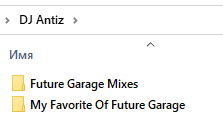
Adding content of the folder to new playlist in AIMP app, next, export the playlist:
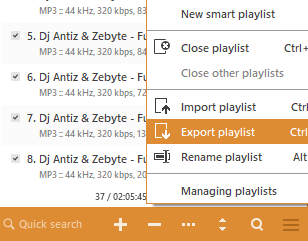
Specify the original folder as destination path for the playlist, don’t forget to uncheck the “absolute file paths” option:
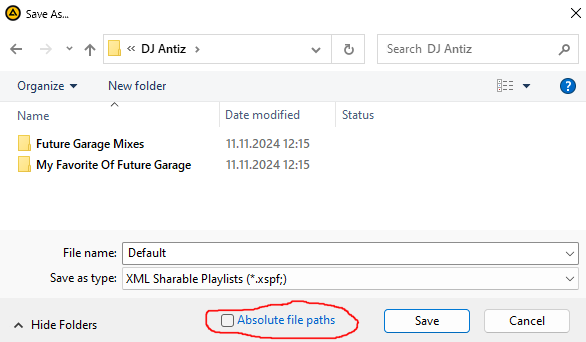
Done! Now you can copy content of the folder to your mobile device.
Step 1: preparing the files (alternative way for v5.40)
In AIMP v5.40 Beta 3 in the “send to” feature, we have introduced an ability to create playlist based on files to send. This ability simplifies action to prepare the files to transfer to mobile device.
Select files that you want to transfer to mobile device, and in context menu of the “send to” item select the “Copy to…” command:
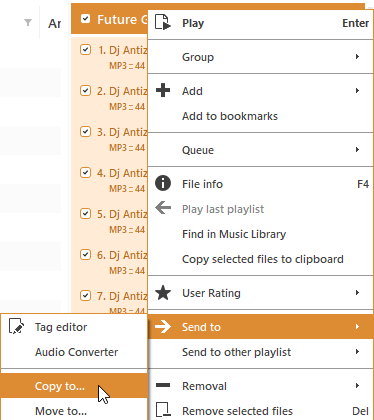
Specify required parameters:
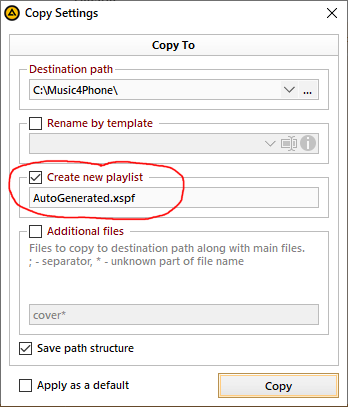
And click the “Copy” button. Done! Now you can copy content of the folder to your mobile device.
Step 2: import in mobile device
After you have copied the folder to your mobile device, launch the AIMP for Android app, and in main menu invoke context menu for the “+” button, select the “Import playlist” command:
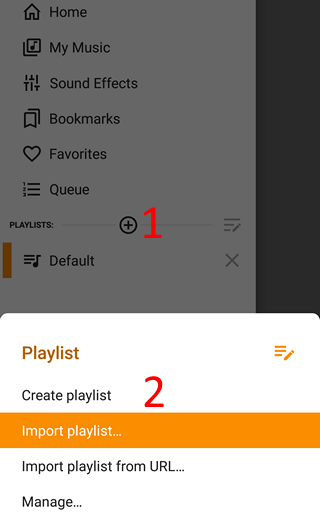
Go to the folder where you’ve copied the files, and select the playlist file:
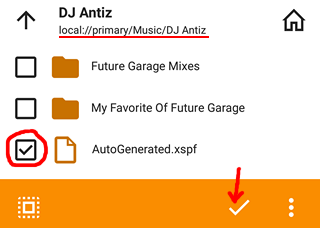
Done! Playlist has been imported:

Спасибо. А есть ли способ перенести плейлист с мобильного устройства на десктопную версию без возни с путями?
Обратным образом. В мобильной версии в XSPF пути всегда пишутся в относительном формате