While new major version is in the prototyping stage, we are pleasured to present you a new minor update for AIMP5 – v5.40.
Playlists
Bookmarks
Bookmarks system has been improved. Now, according to features of mobile version of AIMP, bookmarks for tracks can be created and catched in automatic way:
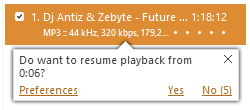
If bookmark exists for the track that you started from a playlist, AIMP will ask you or automatically catch the bookmark, according to current settings.
Undo
One of the most anticipated function is the ability to undo last five playlist changes. The “Undo” / “Redo” commands can be found in the miscellaneous menu of playlist pane.
Note that the undo requires more memory and cpu time to operate, because app forced to make a backup of modifying data. So, if performance is critical for you, just disable undo feature in app settings (its switched on by default).
Playback progress
Since this version, AIMP provides an ability to view playlist progress and approximate remaining playback time:

Click the text label to toggle between playlist duration / remaining time.
Note 1: information about remaining playback time is available in skins that adapted to AIMP v5.40.
Note 2: calculation is based on files that have already been played, if you or some plugin modify the playback queue, real remaining playback time may be different.
Grouping the playlists
Grouping the playlists is another one feature that came from the mobile app version.
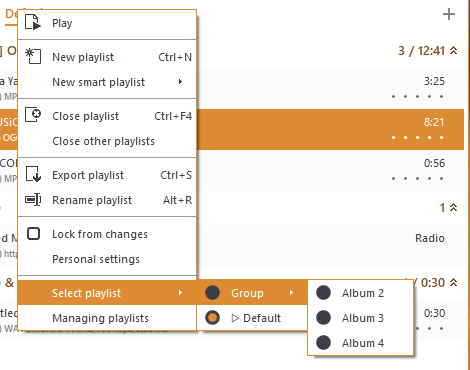
Groups of playlist tabs collapse/expand automatically as you navigate:
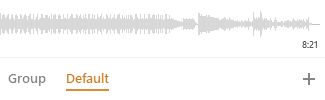
To group the playlists, refer to the Playlist Manager, select required playlists and click the “group” command:
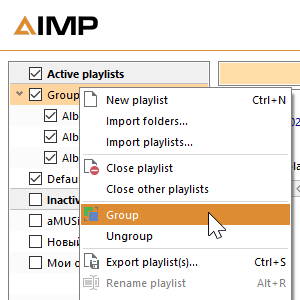
Managing playlists
Inactive playlists is now sorted by date when playlist was closed. If you accidentally closed a playlist, finding it in the closed list will now be much easier.
Additionally, you can send content of selected playlists to another or new one.
Tag Editor
Alternative values
In batch editing mode, often happens that among the selected files there are discrepancies in some fields, while the correct value is present in one of the files. Now you don’t have to type it via keyboard – you can select the value from the drop-down list:
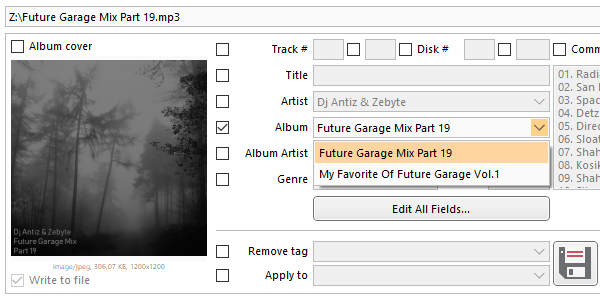
Same feature is available for album arts:
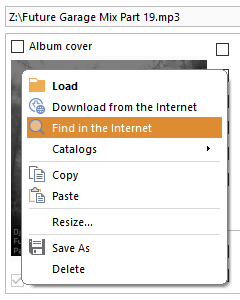
Here you can specify providers that will be used for search, and select most suitable result:
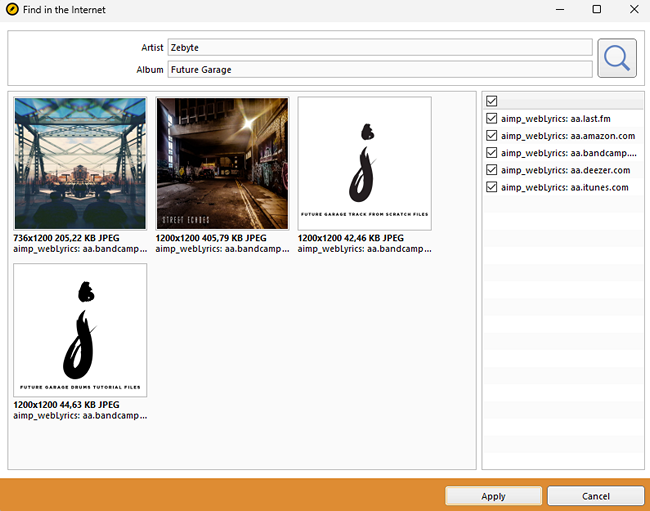
Each card in the table displays all required information about the album art: resolution, file size and format.
Nice little things
- The “Album Art” editor has text label with quality information
- The “Album Artist” column has been added to main table
- Now, checking the mark will activate it editor automatically
* * *
Public beta-testing will be started at beginning of August.
Артём, это великолепно!
Спасибо!
Когда можно будет устанавливать на ПК параллельно две версии проигрывателя? Стабильную и beta или alpha-версию?
Их и сейчас можно, если ставить как портативные (хотя бы одну из них)
А папка профиля для второй (портативной) версии будет своя создана? Конфликтов между ними не будет? Или это можно как-то вручную настроить заранее?
Да, у портативок папка профиля находится в папке с программой
Благодарю за разъяснения!
Вот бы где-нибудь найти такой же Future Garage Mix =) В Идеале еще и во FLACе бы =)
https://vk.com/antonmix16