Today AIMP celebrates it 17th birthday. At this beautiful day, we are happy to present you a new version of AIMP for PC – v5.30. What’s new in this version?
Sound Engine
Additionally, we have extended sound effects support:
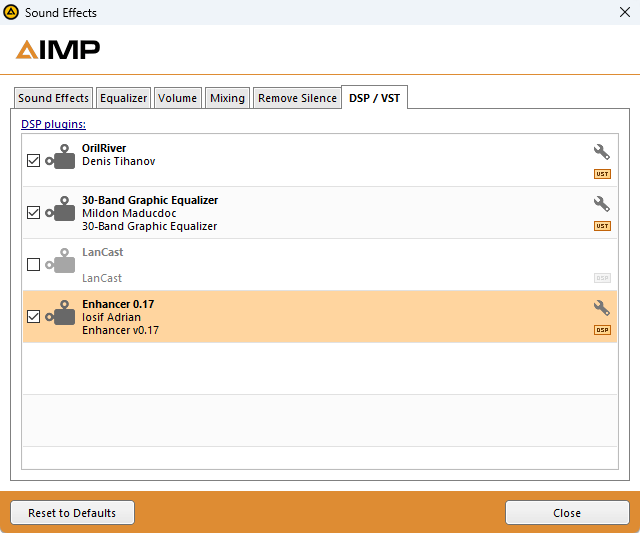
DSP
Since this release, you can use few DSP plugins at same time. You can exclude the plugin from processing chain by un-checking it mark. Sound processing order is equal to order of plugins in the list. Use drag-n-drop to re-order plugins in the list.
VST
Yes, we’ve added support for VST plugins (our host implements VST API v2.4). VST plugins can be installed as well as another plugins*.
* 64-bit VST-plugins will work only on 64-bit version of app.
Playlists
Performance
We’ve improved playlists loading speed:
- AIMPPL4 loads at 30% faster
- XSPF loads in half the time
Batch operations
In the “Managing playlists” dialog you will find few new commands that applies to all selected playlists:
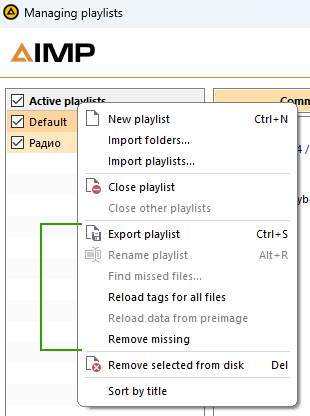
- Export playlist(s) to disk
- Reload tags for all files
- Reload data from preimage
- Remove missing files
Removing
We’ve added the “physically remove files with it folders” command that will be useful when getting acquainted with new albums or artists. The command allows you to delete entire album in just a couple of clicks if you don’t like it.
Personal settings
Personal settings block has been extended by individual tempo control:
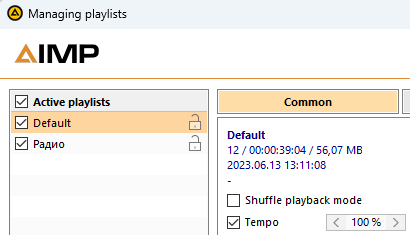
This setting will be useful for audiobook playback, you no longer need to adjust tempo by yourself when switching between playlists with music and audiobooks. Dont forget to switch on the option in app settings:
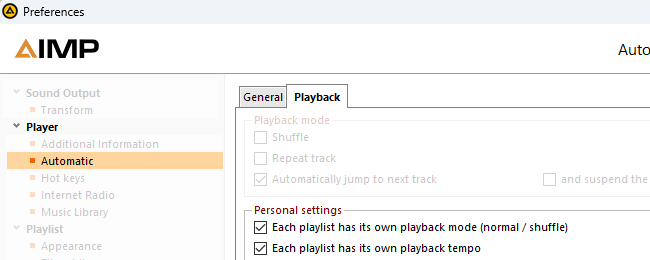
Not all users knew that if you put a file/album name as equalizer preset name, it will be catched up automatically when you play that file/album. That’s why in v5.30 we decided to rework the presets creation dialog, making the naming rules more transparent:
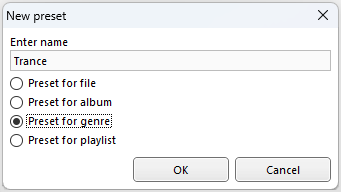
Information Bar
Notifications
When you change volume or rate the playing track, a notification about this action displays in app’s main window. Now, notifications can also be displayed in the Information Bar:
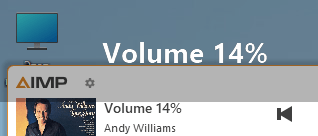
Macros
List of available macros for the Information Bar has been extended by new one – %Playlist. The macro will display a name of playing playlist, if the playlist has not been removed or unloaded.
Card View
Now, if you change card position, the card will remember new position and will use it for next shows.
Tag Editor
New fields
In this release, we’ve added support for the “key” tag field. Now you can not only view data from the field, but also modify it.
Undo
Advanced Tag Editor now has an “undo” feature:
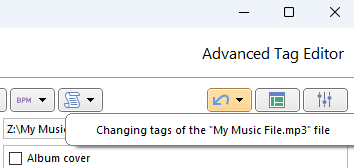
The Undo requires more memory and cpu time to operate, because tag editor forced to make a backup of modifying data. So, if performance is critical for you, just disable undo feature in app settings (its switched on by default):
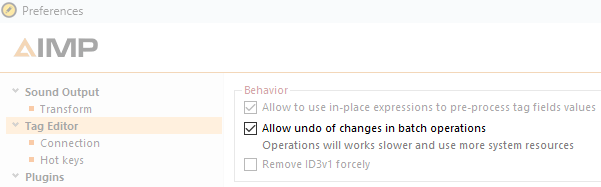
Errors
Now, if an error occurs when saving the changes, the editor provides detailed information about what exactly happened. However, we hope that this feature will not be used by you.
Music Library
Performance improvements
- Data fetching process is 5% faster
- Database queries now can be aborted during the action
Navigation in the grouping tree will not be delayed as it was before
- Database queries now can be aborted during the action
- Asynchronous writing to a file
App’s UI will no longer to hang while database saving the changes to a file - Smart-refresh in UI controls
If the changes made in the file are not related to data filtering, the engine will apply these to already loaded data that avoid from unnecessary access to database - Sorting data in a table is 7% faster
It depends from number of records and CPU cores
Than larger the number of records in your music library, the more noticeable the effect of the changes.
Templates
Table view now provides an ability to create a templates that includes colum’s visibility, order and sorting settings:
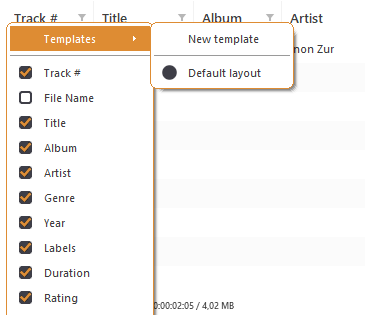
Grouping tree provides new “Grouping Templates” dialog that allows you to manage already created templates:
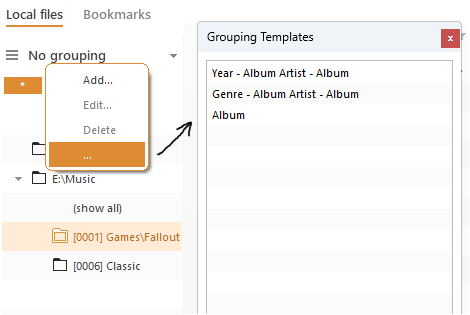
Note that the dialog displays only user-created templates (templates that can be modified), built-in templates will not be listed here.
Also
Made easier to disable unused music library data sources:
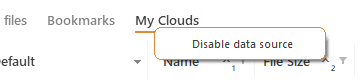
The action will find plugin that implements selected data source, unload it and ask user to restart the app.
Miscellaneous
Settings
We’ve added an ability to disable volume control via mouse whell over interactive controls.
We’ve introduced the “save album art to file folder” option as well as it implemented for lyrics.
Time codes
Default skin in “modern” view now highlights time codes for the “comment” tag field:
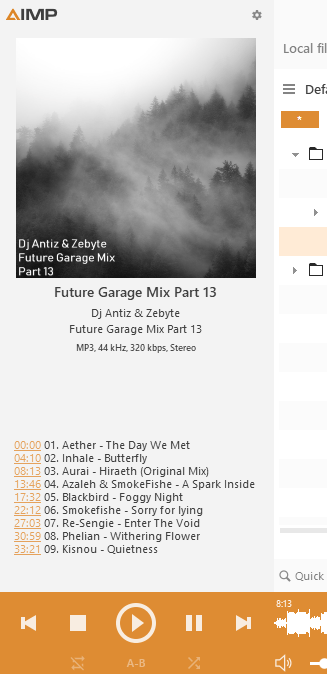
Click on time code will seek playback to this time.
* * *
Beta-version is already available for download on our website.
Вау! Отличное обновление 🙂
Когда уже сделаете возможность играть на объекты Upnp в сети, выставив его в качестве устройства вывода звука? Хочется одним плеером пользоваться, но так пока фубар выручает.
Вещание – это не совсем задача для плеера. Вот тема на этот счет: https://www.aimp.ru/forum/index.php?topic=59452
Голосуйте
Не понимаю, почему вы видите эту задачу за пределами плеера.
Вот, прихожу с работы домой, с ноутбуком, на котором не дослушал плейлист в наушниках. Переключаю воспроизведение на домашнюю стационарную систему, указываю целью вывода – upnp устройство в сети и продолжаю слушать через динамики. https://ibb.co/7b62TcT
Это очень удобно. Даже на андроиде есть разные проигрыватели, типа BubbleUpnp, которыми можно играть файлы с сд карты на комп с запущенным сервером, способным обрабатывать эту функцию.
В настоящее время, под виндами, такую возможность, быть приёмником и рендерить звук на приёмник по локальной сети, могут два продукта, это фубар с плагинами (UPnP MediaRenderer Output, foo_upnp ) и Jriver MC, который делает это нативно.
Сделайте тоже двухстороннюю систему, чтобы на Аимп, запущенный в трее одного компа, можно было играть с Аимпа другого компа, и с Аимпа для андроид на ПК тоже. Это настолько удобно, что просто блеск!
Здравствуйте. Когда выйдет данное обновление?
Приветствую, бета-версия уже доступна для скачивания
Awesome update! Thanks for this great music player. How can I install the Enhancer 0.17 plugin? I’m assuming it’s the old winamp plugin. I have tried to install it every way possible but it keeps telling me “The C:\Program Files\AIMP\Plugins\Enhancer\dsp_enh.dll” package has invalid file format” The default equalizer in Aimp only allows me to adjust the 31hz and the 22.0k bar, the rest are all locked in the middle and wont move, anyway for me to fix that? I tried to find that 30 band graphic equalizer in the plugins on the site but it doesn’t find any plugins at all for “Your query returned no results” Thanks for any help!
\Plugins\Enhancer\dsp_enh.dll -> \Plugins\dsp_enh\dsp_enh.dll
I still can’t get it going. Must be something I’m missing in the folder perhaps?. https://ibb.co/2YcYQbg
Maybe I need a different version of the dsp_enh.dll? This is the 1 I’m trying to use. https://winampheritage.com/plugin/enhancer-017/81361
I got the AIMP EQ working, somehow the skin I was using was locking the bars.
Thanks again for any help!
Ensure that you using 32-bit version of AIMP.
I am using the 32-bit. I’ll try to uninstall everything and do a re-install.
I got it going finally! Thank you for all the work done to make this all happen. I love this music player and have been using it for years and the Enhancer plugin was the most favorite 1 I ever used when Winamp was being used many years ago. Thanks again to everyone who made this all happen.
What was the problem?
Not to sure, perhaps because it was because it was installed in the “C:\Program Files\AIMP\Plugins\dsp_enh” folder and not the “C:\Program Files (x86)\AIMP\Plugins\dsp_enh” folder.. I’ve noticed it doesn’t save the darker Enhancer skin I added as default and the boost is off every time it starts up with the default skin too. But it’s also being still all setup by you guys! just letting you know about that incase you didn’t know about the bug. And thanks again!
Sure, you’ve 64-bit version of app, but the dsp_enh plugin is 32-bit and requires 32-bit app to run
I had the 64-bit version installed years ago, but when I went back to the 32-bit version I didn’t do a clean install and it didn’t install to the (x86) folder. I just noticed a couple days ago it should be in the (x86) folder. Then the plugin started to work in that folder 🙂
First 64-bit release of AIMP is v5.03 (25.08.2022)
I should have said installed long ago. I have epilepsy, lot’s of stuff feels longer than it was.
-because it was
Временные метки всё ещё не работают.
Про какие метки речь?
Ну вот эти вот, которые https://www.aimp.ru/blogs/wp-content/uploads/2023/06/charm-timecodes.png
Версия крайняя сейчас.
В каком виде они прописаны у вас в файле?
В таком же, в каком они показаны у вас. Но разве это должно иметь значение?
Естественно это важно. Парсер должен увидеть в тексте временные метки. Сейчас эта штука поддерживается только в скине по умолчанию и только для поля комментарий. Версия плеера у вас какая сейчас? 32/64 бит?
Аааааа, в глаза долблюсь… всё работает с комментарием.
Просто у меня таймкоды не в комментарии, а в куче внешних одноимённых txt-файлов, приложенных к музыке. И они кста при своём наличии перезаписывают описание и делают таймкоды неактивными, даже если комментарий был вшит.
Мне что, во всю музыку комментарии вшивать (как?), или же в лириксах тоже планируются таймкоды?
Плеер не подгружает текстовые файлы к музыке )
У лирики тайм-коды работают иначе, и они уже давным-давно поддерживаются
Насчёт лирики – вы про формат .lrc, про который я узнал только что и он мне не интересен?
>Плеер не подгружает текстовые файлы к музыке )
Ну как же?
https://i122.fastpic.org/big/2023/0916/c7/9c38b6d7763a31d8e79af4a8adde0cc7.png?md5=JcjC3x2c1hCQN5HboXni7A&expires=1694854800
Подгружает, в то же поле, где находится комментарий или лирика. Но в этом случае таймкоды не подсвечиваются, как в комментарии.
https://i122.fastpic.org/big/2023/0916/61/9f8b9227f48db1866eb90fa1e0198361.png?md5=bOi12kGi4Qy48RjfOgCL7A&expires=1694854800
Кстати, интересно, почему. Какая разница, откуда в поле поступает текст, который надо таймкодовой регуляркой обработать?
Причем здесь текст песни и треклист? Это разные вещи.
Ок, почему бы в ТРЕКЛИСТЕ не подсветить таймкоды так же, как в данных из поля “Комментарий”?
Например, гиперссылки подсвечиваются и там, и там. А таймкоды только в “Комментарии”. Я вижу в этом некоторую неконсистентность.
Что такое треклист в вашем понимании?
Я устал и мне уже всё равно, но попробую ещё раз.
То самое поле в скине может отображать:
1) встроенный комментарий (просто текст, ссылки подсвечиваются, таймкоды подсвечиваются)
2) внешний комментарий в файле .txt (просто текст, ссылки подсвечиваются, таймкоды НЕ подсвечиваются)
3) встроенную лирику
4) внешнюю лирику в файле .lrc
Почему два первых варианта отличаются функциональностью, хотя по сути являются одним и тем же?
Кажется я понял в чем дело, тхт-шка подхватывается плагином лирики и трактуется как текст песни, поэтому оно а) подхватывается, хотя не должно б) трактуется иначе. Баг в плагине, поправлю.
Подумал, что это где-то в настройках включить надо, но поиск по настройкам тоже сделал ТАДАМ и испарился.
Артём Измайлов, когда обновление для AIMP?
Ночные сборки выходят почти каждый день
Тональность в тэгах – мое почтение.
А как добавить тональность в формат вывода в плейлисте?
%Key не воспринимает
Это доступно только для проигрываемого трека
А еще нет возможности вывести поле тональности в редакторе тегов в список
В таблице только основные теги. Расширенные – в диалоге
Как насчёт в Плеер>Автоматика добавить ещё и галочку запоминания громкости плейлиста при переключении оных? Запоминание позиций уже есть, но громкость тоже пригодится. Скажем, в одних плейлистах может быть музыка, требующая непосредственного внимания, а в других эмбиентовая/фоновая, которая не нужно, чтобы фигачила на полную, или вообще лекции какие-нибудь.
Зачем это нужно? Что за сценарий использования?
Некоторую музыку предпочитаешь слушать тише, другую громче. И приходится после переключения плейлиста каждый раз подправлять уровень громкости.
Нормализация громкости не позволяет достичь желаемого?
Нет, вроде бы как я говорю вообще об обратном.
Ок, со временем и это сделаем
С 2012 года ждал поддержку VST ! ! ! AIMP FOREVER ! ! !
А воспроизведения .WV в 24 и 32 бита нет? Или это ошибка?
Исходник 192000\32float
В плейлисте отображает параметры исходника: WV 192kHz 32 bit float Stereo
В “Настройках” > “Параметры вывода звука” пишет:
Input: 192000 Hz / 16 Bit / Stereo
Output: 192000 Hz / 32 Bit /Stereo
В режимах ASIO / WASAPI / WASAPI Exclusive все так же 16 бит
В настройках вывода звука Windows 11 установлено 32 бита
Пришлите пример файла