I’ve kept AIMP development surveys open for almost two months so that everyone could participate. Now that most all of you had your say – it’s time to see the results.
AIMP for Android
Answers to your questions
Support of LAN / Samba / shared Windows folders
The program is shipped with the samba protocol support. Use the app’s file manager to set up a connection to your samba-server: click “+” in the playlist window, then “+” on the file manager’s main screen, then – “shared Windows folder”.
Internet radio support
This feature is available in AIMP. Click “+” on the playlist screen, then click “Add link”. Note that the link must open an audio stream – not a web page.
Last.fm scrobbling
Our application interacts with the official last.fm scrobbler with third-party scrobblers.
Song lyrics
The player already supports song lyrics and can tie the lyrics to the song’s timing. The song lyrics are shown on the main screen – just swipe the track information panel to the right:
Showing track data under the track
See Settings \ Playlist \ Playlist item templates
Copying files from Favorites to a separate folder
Select the necessary files, invoke the context menu, and click the following: “Send to…” \ “Copy to…”.
You need different equalizer presets when playing music through the built-in speaker and headphones
The player automatically remembers and associates your equalizer presets with the device type you are using for sound output – and switches between the presets when you change the output devices.
Individual equalizer setting for an album
We already have this feature – just enter the album name as an equalizer preset name.
AIMP for Windows
Most responders voted for the 64-bit version to be released. To be honest, the need for this version is not quite clear to me – that’s not an application that needs over 3 GB of RAM to operate. Moreover, in the case of AIMP, switching to 64-bit will force us to lose some features:
- We won’t be able to support OptimFROG and TAK formats.
- The 64-bit version won’t support old plugins (and all related visualizations).
Is it worth it? There’s no straight answer…
Answers to your questions
When taking our survey, you could click “Other” and fill in your suggestions and ideas. Here I’ll answer the most popular questions:
Video support
AIMP is a niche product aimed at playing audio, so it will never support video.
Linux support
We do not develop on Linux, so we do not plan on writing and releasing a Linux version on AIMP.
Cloud support
We added cloud support in version v4.60. Open the music library window. Switch to the “My Clouds” tab and add a new connection to a cloud storage.
Podcast support
We supported podcasts in v4.60. Open the music library window and switch to the “Podcasts” tab.
Spotify / Yandex.Music support
Unfortunately, these services do not provide official API that we could legally use to feed the audio stream to AIMP for playback.
DSD / FLAC / WavPack support
These file formats are supported out-of-the-box. If AIMP does not play one of your files, please send us this file for analysis. We’ll have a look.
MIDI support
The player supports MIDI, but you need to perform the initial setup of the BASS_MIDI plugin first. Install the sound bank as described here.
A spectrum analyzer
Try the Spetralyzer plugin.
Open source
The source code will be opened only in case the project is closed. We are not ready to share our work and ideas with competitors, and do not approve of fragmentation and forks.
Using the phone to control AIMP
Use the Monkey Mote application to control the player with your phone.
Updates cause skin settings to reset
A skin’s settings may reset after the skin’s markup changes. A few updates in a row, we’ve upgraded the default skin and added new features to it. This caused interface settings to reset.
Old skins with a simple interface
Out of the box, the player comes with a skin from AIMP3 – Pandemic. This is a classic-style skin. You can always choose a skin to your liking in our catalog.
Make it look like foobar
There’s no point to create a second foobar. If you a missing something important in foobar, do contact its author and ask for the missing feature.
Moving the music library / playlist window with the default skin applied
Just detach the playlist or music library window from the main window:
Remove the track’s jagged scroll bar
This thing is called a waveform navigator. You can disable it in Settings \ Interface \ Covers.
Using a HEX value to set the cover accent
We’ve discussed this a few times on our forum. The skin engine uses only two color components (H and S) out of three (HSL) and overlays them on the skin’s existing colors. So there’s no point in using the hex code as a color value, because the skin engine will ignore some of the data.
The “Frequent” automatic playlist
This feature is implemented by means of smart playlists that we added back in v4.0. You need to create a smart playlist and customize filtering by frequency of listening.
A tree-form playlist that displays covers
We already have the music library for such scenarios, so AIMP does not accommodate for that specific scenario as there is no need for it.
Setting the speed of scrolling lists
see Settings \ Player.
Song lyrics
The player already supports song lyrics and can tie the lyrics to the song’s timing. To see a song’s lyrics, click Main menu \ Lyrics.
Speed regulator
We already have the regulator. It’s available under “Sound effects” from the Main menu. Aside from this, you can adjust playback speed with hot keys – just set them in Settings.
The music library is not updated on the fly
Check how file monitoring is set up (Settings \ Player \ Music library).
The music library as a regular file explorer
Try the Explorer View plugin.
* * *
These are the results of AIMP development survey. Many thanks to everyone who participated! And – keep an eye out! Soon I’ll post the 2022 Road Map.
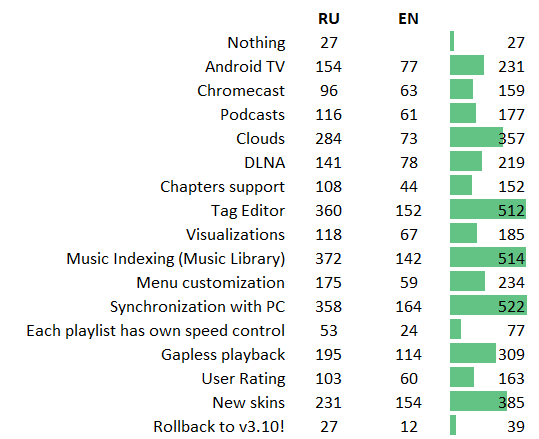

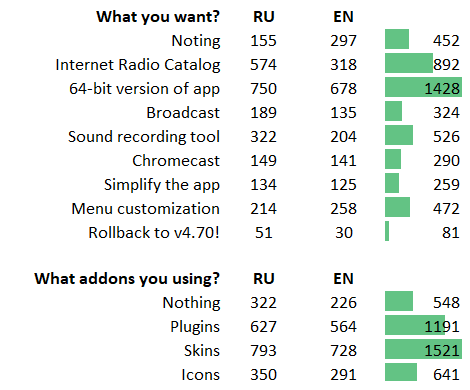
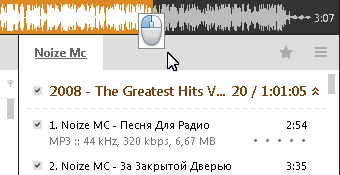
“Эта штука называется waveform-навигатор. Отключить его можно в Настройки \ интерфейс \ Обложки.”
И сломалась волна в старых обложках. При снятой галочке с этого флажка на месте волны пусто. Полоса не отображается, так как в обложке выбрана волна.
Можно пример скина, где с волной проблемы?
Например, в A4 и M5.
Попробовал оба – в обоих есть и волна, и обычный слайдер. Попробуйте переустановить скины
Удалял и устанавливал, никаких изменений.
Вы, наверное, не так поняли. Ошибка появляется при следующих условиях:
1. В настройках отключено отображение waveform.
2. В обложке включена волна.
Удалял и устанавливал, никаких изменений.
Вы, наверное, не так поняли. Ошибка появляется при следующих условиях:
1. В настройках отключено отображение waveform.
2. В обложке включена волна.
Так может быть автор скина просто не учел такой сценарий?
Блин, не тот комментарий удалили, надо было этот.
Всё банально, автор скина не нарисовал текстуру слайдера для включенной волны
Нет, теперь волна включается и выключается в настройках плеера, а не обложки.
Опция на стороне плеера была всегда. Вам лучше уточнить у автора скина, что в нем менялось
А договориться с авторами обложек можно было? Хотя бы известить об изменениях. И ведь устарели даже обложки под пятую версию плеера.
Ничего нигде не устарело. Все старые обложки до сих пор поддерживаются плеером
Я о том, что авторы скинов ещё не скорректировали в обложках изменившиеся в плеере фичи.
Под какие, например? Далеко не все фичи плеера требуют доработки обложек.
Например, волна теперь включается в настройках плеера, и значит не требуется её включение в обложке, так как это приводит к противоречию настроек плеера и обложки. К примеру, я не пользуюсь волной, но в какой-то обложке только она, и нет простой полосы, то не видно ни волны, ни полосы.
Слушаться опцию или нет – это на совести автора скина. С каким скином у вас проблема? Скажите название, я пну автора
M5 и A4. Но это пока не к спеху, В них не только волна есть, в обложке переключаюсь. Это я на будущее, мало ли какая обложка понравится, но в ней только волна. А если будет и то, и другое, то не придётся эту обложку пропускать мимо. То же касается и переключения вида в настройках обложки. Переключение светлая/тёмная туда же. Эти настройки позволяют выбрать понравившуюся обложку несмотря на свои предпочтения в интерфейсе плеера. Кстати, почему не получается ответить на ваш нижний комментарий?
Еще раз повторю простую мысль: автор и только автор скина решает, как выглядит его скин! Если он не хочет убирать волну – это его решение, и его право!
Не каждый скин это поддерживает, и скин это НЕ ОБЯЗАН поддерживать.
Эти настройки для программы, а не для скина
Количество вложений у блога ограничено
Хм…
Настройки для плеера. А разве обложка не часть плеера? Смотрите. Вы добавляете в настройки включение/выключение волны. Но ведь вы не убрали её из своей обложки. А всё нормально работает, волна вполне видна. Да автор решает, как выглядит обложка, но раз включение/выключение волны теперь в настройках, то при выключенной волне что-то должно отображаться. Ведь так, это же логично? Вот о чём я.
Стандартная обложка – часть плеера, сторонние – нет.
Опция появилась вместе с волной.
Я ее там и не делал никогда.
Еще раз повторяю – обратитесь к автору скина, я не могу знать, почему он решил сделать именно так