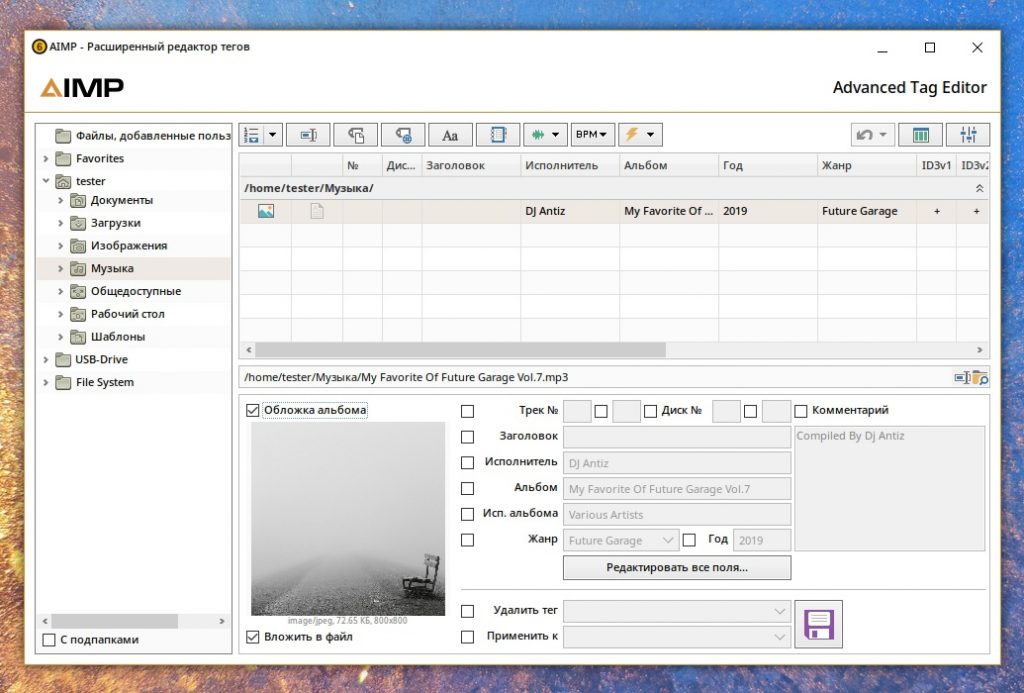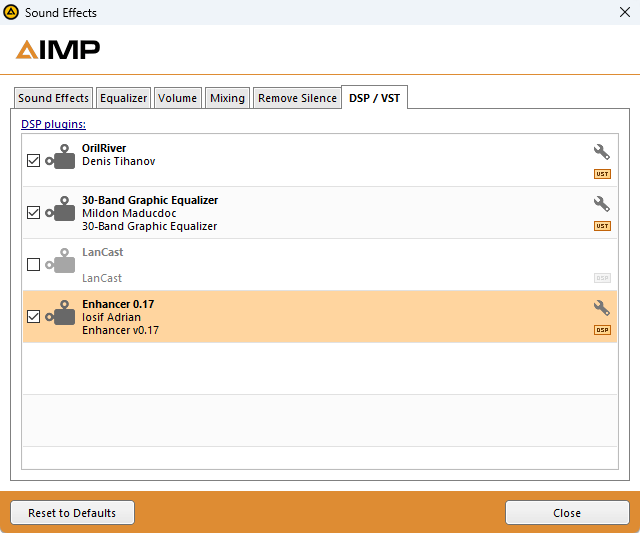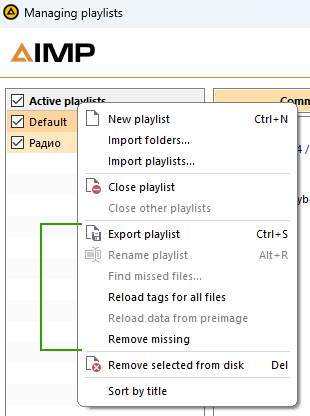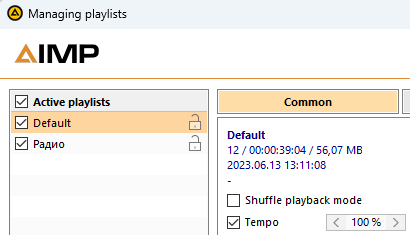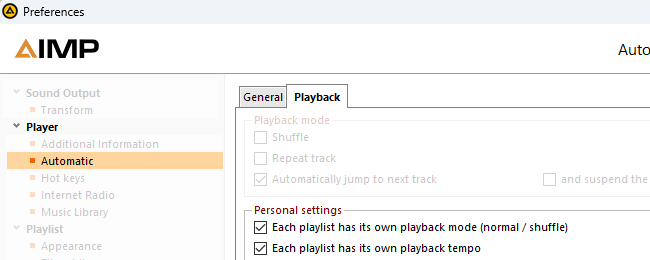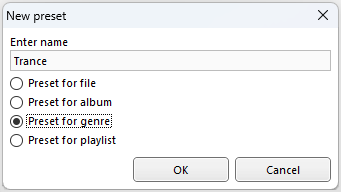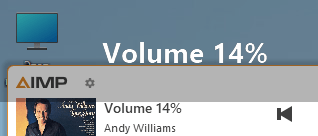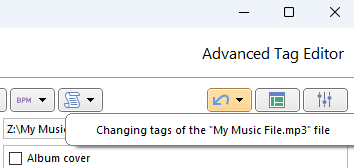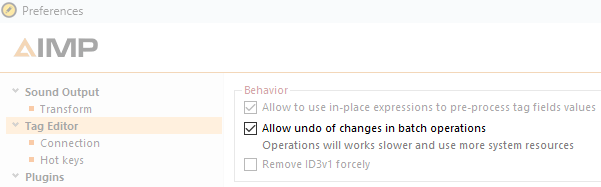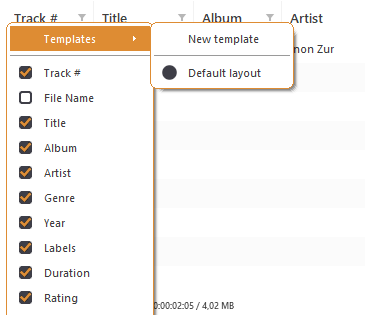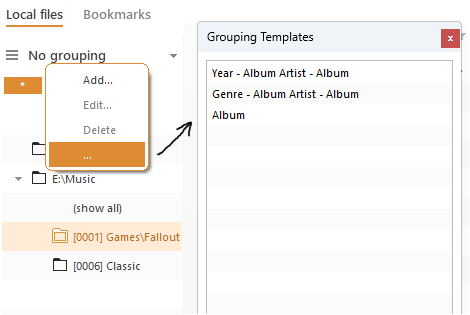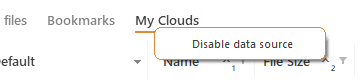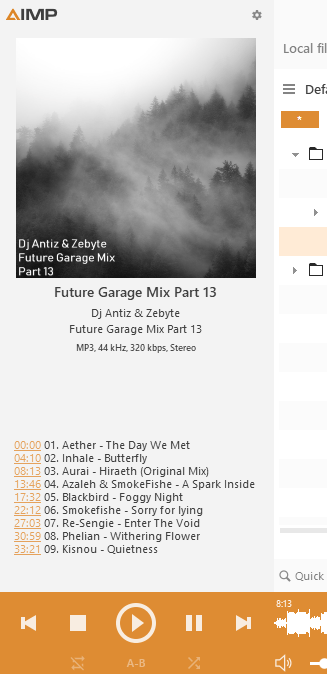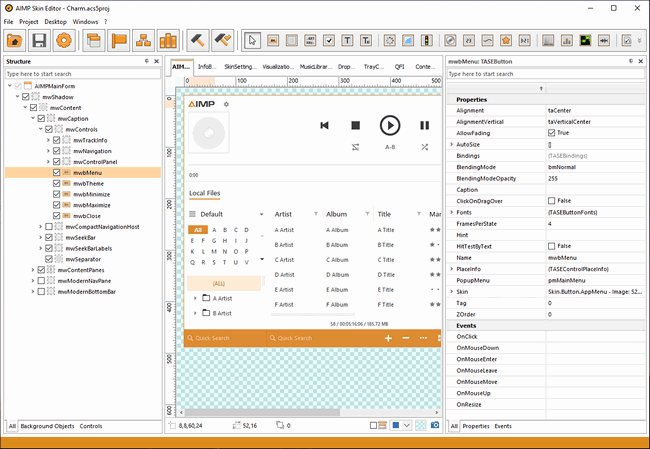Today AIMP celebrates it 17th birthday. At this beautiful day, we are happy to present you a new version of AIMP for PC – v5.30. What’s new in this version?
Sound Engine
Additionally, we have extended sound effects support:
DSP
Since this release, you can use few DSP plugins at same time. You can exclude the plugin from processing chain by un-checking it mark. Sound processing order is equal to order of plugins in the list. Use drag-n-drop to re-order plugins in the list.
VST
Yes, we’ve added support for VST plugins (our host implements VST API v2.4). VST plugins can be installed as well as another plugins*.
* 64-bit VST-plugins will work only on 64-bit version of app.
Playlists
Performance
We’ve improved playlists loading speed:
- AIMPPL4 loads at 30% faster
- XSPF loads in half the time
Batch operations
In the “Managing playlists” dialog you will find few new commands that applies to all selected playlists:
- Export playlist(s) to disk
- Reload tags for all files
- Reload data from preimage
- Remove missing files
Removing
We’ve added the “physically remove files with it folders” command that will be useful when getting acquainted with new albums or artists. The command allows you to delete entire album in just a couple of clicks if you don’t like it.
Personal settings
Personal settings block has been extended by individual tempo control:
This setting will be useful for audiobook playback, you no longer need to adjust tempo by yourself when switching between playlists with music and audiobooks. Dont forget to switch on the option in app settings:
Not all users knew that if you put a file/album name as equalizer preset name, it will be catched up automatically when you play that file/album. That’s why in v5.30 we decided to rework the presets creation dialog, making the naming rules more transparent:
Information Bar
Notifications
When you change volume or rate the playing track, a notification about this action displays in app’s main window. Now, notifications can also be displayed in the Information Bar:
Macros
List of available macros for the Information Bar has been extended by new one – %Playlist. The macro will display a name of playing playlist, if the playlist has not been removed or unloaded.
Card View
Now, if you change card position, the card will remember new position and will use it for next shows.
Tag Editor
New fields
In this release, we’ve added support for the “key” tag field. Now you can not only view data from the field, but also modify it.
Undo
Advanced Tag Editor now has an “undo” feature:
The Undo requires more memory and cpu time to operate, because tag editor forced to make a backup of modifying data. So, if performance is critical for you, just disable undo feature in app settings (its switched on by default):
Errors
Now, if an error occurs when saving the changes, the editor provides detailed information about what exactly happened. However, we hope that this feature will not be used by you.
Music Library
Performance improvements
- Data fetching process is 5% faster
- Database queries now can be aborted during the action
Navigation in the grouping tree will not be delayed as it was before
- Asynchronous writing to a file
App’s UI will no longer to hang while database saving the changes to a file
- Smart-refresh in UI controls
If the changes made in the file are not related to data filtering, the engine will apply these to already loaded data that avoid from unnecessary access to database
- Sorting data in a table is 7% faster
It depends from number of records and CPU cores
Than larger the number of records in your music library, the more noticeable the effect of the changes.
Templates
Table view now provides an ability to create a templates that includes colum’s visibility, order and sorting settings:
Grouping tree provides new “Grouping Templates” dialog that allows you to manage already created templates:
Note that the dialog displays only user-created templates (templates that can be modified), built-in templates will not be listed here.
Also
Made easier to disable unused music library data sources:
The action will find plugin that implements selected data source, unload it and ask user to restart the app.
Miscellaneous
Settings
We’ve added an ability to disable volume control via mouse whell over interactive controls.
We’ve introduced the “save album art to file folder” option as well as it implemented for lyrics.
Time codes
Default skin in “modern” view now highlights time codes for the “comment” tag field:
Click on time code will seek playback to this time.
* * *
Beta-version is already available for download on our website.