Better code-name for v5.10 is “features forgotten by time”. The release includes quite old and not so popular features, but which users ask for every now and then. Most of them are cosmetic or improves app usability.
New Formats
WavPack
- Codec has been updated to v5.50
- Added support for correction files (*.wvc).
Correction file is used as addon for hybrid (lossy) encoding mode, it used by decoder to restore source audio signal without loss. - Added support for DSD-signal
WavPack 5 introduced DSD-signal compression. Now, you will able to play wavpack-compressed DSD files.
Compressed tracker music
Added support for tracker music formats with ZIP-compression, such as: MDZ, ITZ, S3Z, XMZ.
Playlists
Smart-playlists
Added an ability to create smart-playlist based on podcasts from grouping tree pane.
Now, new files will be added to the end of playlist during manual synchronization with pre-image if user reordered the items in playlist manually via drag-n-drop.
Randomize
The “randomize” command has been extended with few new modes:
- Randomize groups
Randomizes groups only, their items will keep the original order - Randomize groups items
Randomizes items inside groups, the groups will keep the original order - Randomize groups and their items
This mode is combination of previous two. In this mode, player will reorder groups and their items separately. Unlike the “randomize” mode, groups will not be splitted to few parts in this case.
Additionally, we have added similar command to context menu of playlist group. The command randomizes items inside current group only.
Templates
As you can see on screenshot above, the “sort by” menu contains a new item called “Group by…”. This sub-menu contains templates used to group playlist “just at few clicks”:
List of available templates can be extended or modified in app settings.
Starting this version, template that used for grouping and sorting will be marked with “dot” glyph in menu.
Search
Now, quick search keeps 10 recently used search queries. To navigate through the queries, use the “up” and “down” keystrokes when search string is empty or all text is selected.
Additionally, we have added the “send to command” to context menu of result list in advanced search dialog.
Behavior
We have added two new playlist behavior settings:
- First setting provides an ability to specify when playlist will able to scroll to playing track automatically
- Second setting extends capabilities when a single file imports from external application
Tag Editor
Expressions
Now, expression support is enabled by default. Additionally, the Advanced Tag Editor tool now keeps 10 recently used expressions and provides quick access to this list.
Batch mode
We have added an ability to switch on the “batch mode” for tag editor built-in to player. Just switch on the “batch mode” option in the “player” options sheet in app settings dialog.
Settings
Hotkeys
Hotkeys list has been extended with new three commands:
- Previous / Next bookmark
Playing track should have chapters or custom bookmarks - Bring main window to top
Editing sound effects values
Now, you can enter exact value for sound effect slider via keyboard:
To invoke the editor, double-click on the slider or press the “return” keystroke on it.
Reset to defaults
In this version, we have introduced an ability to reset settings to their defaults:
The “reset to defaults” action provides three modes:
- Reset settings on current page
New values will be applied after click the “apply” or the “OK” buttons - Reset all settings
User-created content (such as: playlist, skins, plugins and etc) WILL NOT be reset, but content formatting / appearance settings will. - Reset all settings and user data
This option removes all settings and user data to recycle bin and re-start the app from scratch (like it just installed). You will able to restore all data and settings from the recycle bin if necessary, but ensure that the app is not running.
OS Integration
Recent
Added support for recents list in context menu of app’s task bar button:
Next / Previous track
Now, hints for navigation buttons of aero peek window contains an information about next / previous track:
Pin window position
Skinned windows now provides an ability to pin their position on the screen:
User will not able to move or resize the window while it position is pinned.
* * *
The v5.10 beta version is already available to download from our site or beta update channel.
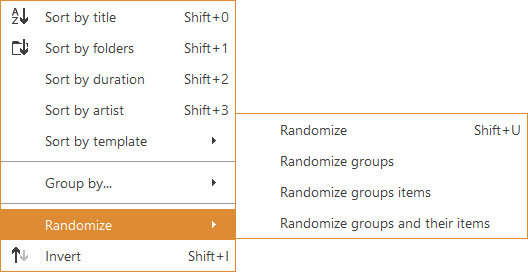
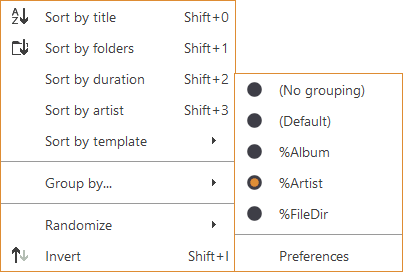
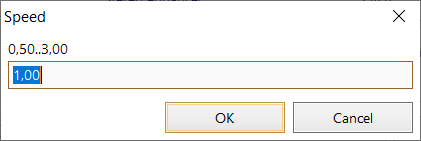
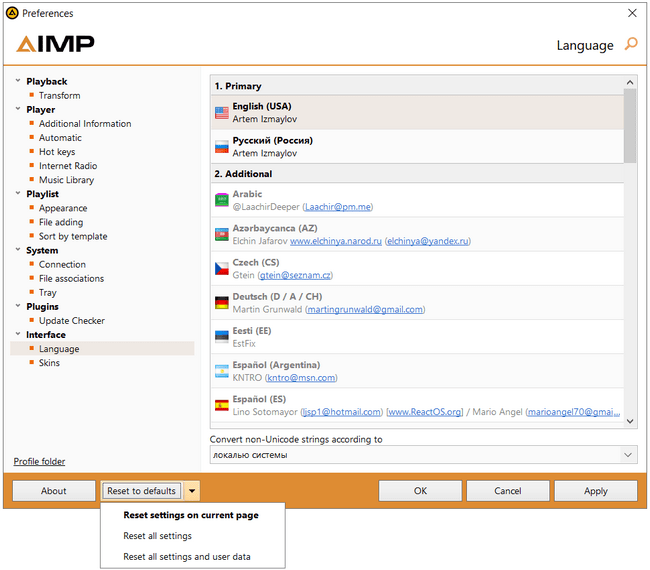
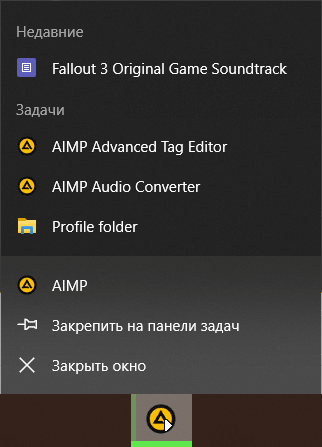
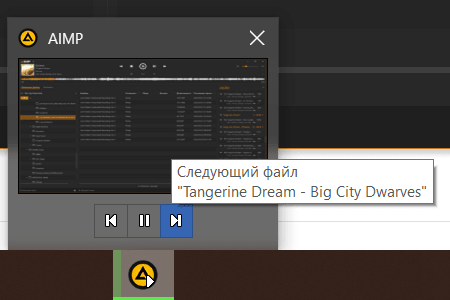
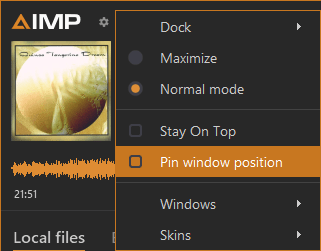
Будет ли добавляться поддержка для линукса и, соответственно, сборки для этой ОС? Хотя бы для вариаций убунту/дебиан.
https://www.aimp.ru/forum/index.php?topic=68925.0
Если когда-то будет желание перенести проект на C++ или нативную поддержку Linux – готов помочь с реализацией
Часть кода AIMP лежит на гитхабе опенсурс – можете попробовать свои силы (на моей памяти уже трое таких энтузиастов было…)
О, правда?!
Подскажите пожалуйста, где найти ссыль?
https://github.com/ArtemIzmaylov/ACL
Рвусь помочь проекту с покорением линукса. Решил поставить линукс на виртуалку чтобы в дальнейшем проверять работу линукса как через Wine так и в дальнейшем другими способами 😉
iso.wv container can not be opened with aimp 5.xx 64bit version. It will be corrected in future or we still need to use 32bit version forever???
Thanks, I will fix it
Many thanks Artem. It will be nice open iso.wv containers in 64 bit version!
Здраствуйте, у меня такая проблема в редакторе тэгов не работает автозаполнение с помощью онлайн-сервисов, на Discogs я авторизован а вот обложки м содержимое не показывает версия 5.10.2414 на предыдущих версия было то же самое. Очень не удобно заполнять вручную может что подскажите.
пишите в тех.поддержку
Написал в поддержку, и тишина. Буду переходить на другой плеер.
Давно писали? Писем с вашего емейла не было, даже в спаме нет
С каждым обновлением, приложение становится только хуже.
После обновления до новой версии приложение, Аимп ТРИ РАЗА за ОДИН вечер, повесил мне на глушняк компьютер.
Вопрос как отключить поиск обновлений чтобы ваш продут не пытался мне подсунуть еще более худшую версию приложения чем та, которая у меня есть сейчас?
Где взять старую версию которая работала стабильней этого отсоя?
Все старые версии выложены на сайте. Берете, и качаете, а если нужно порешать проблему – просто обратитесь в тех.поддержку. Баги мы фиксим и стараемся делать это весьма оперативно.
Спасибо огромное за ваш труд! Не обнаружил у вас ниодного намёка на коммерцию. Как это работает?
В ПК версии при установке есть оффер Яндекса, за счет него и работает.
А когда будет выбор для преривествого icecast
Что вы имеете в виду?
Онлайн поток с преривестой подгрузкой, я уже в форуме задавал вопрос но что-то так с места и не пошло
В плеере есть размер буфера. Но, в общем случае, стабильность вещания от нас никак не зависит
Так нужно прикрутить паузу загрузки потока на 3-5сек но при этом воспроизведение сохраняется…
Что-то похоже с hls но hls уже приходит кусками тем самым имеет препривестую загрузку … это интересно обладателей планшетных пк … так как при “отдыхе” в течении 3-5 секунд не грузится с вышки оператора … модем отдыхает и аккумулятор отдыхает
А вот в icecast идёт не препривестая загрузка потока тем самым нагружается модем и аккумулятор… в Winamp данная фичя была когда то реализована… но он уже такой древний что на win 11 вылетает…
Нашел тему:
https://www.aimp.ru/forum/index.php?topic=67116.msg433127;topicseen#new
Обнова конечно порадовала, теперь жду 5.30 для заправки 🙂